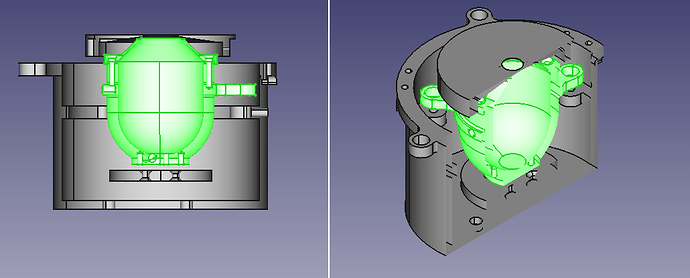Hi Greg,
Thank you for your answer. To describe the situation more completely, I’m a physicist specialised in sunlight irradiance measurements : these measurements are mostly done via “electrical substitution radiometers” : a black cavity kept at a steady temperature by means of electrical heating with a servo (a thermostat if you prefer), it’s geometry and coating make sure almost no light entering it escapes ; when light enters the cavity, it substitutes to part of the electrical heating and the difference in electrical heating needed to keep the temperature constant with or without light directly gives how much optical power, and thus irradiance, entered the cavity.
This supposes of course that the only parameters that change in the thermal equilibrium of the cavity are the incoming of (sun)light or not, and the electrical heating power, and that the heat exchanged between the cavity and its immediate surounding, by conduction or by radiation, is at least constant. This is typically achieved by surrounding the cavity by a “thermal shield” that is kept at a steady temperature by its own controlled electrical heating (usually a few degrees lower). That usually works perfectly well and we never have to try understanding the magnitude of the radiative and conductive heat exchanges between the cavity itself and its surrounding environment : they are constant and that’s all that matters.
Unfortunately, we launched a CubeSat (a small, cheap, test satellite with minimalistic design) three years ago, inequiped with a radiometer to measure the sun irradiance, and the heating wire supposed to keep the thermal shield of the radiometer was short-circuited, rendering it unusable. So we are able to measure the temperature of the shield surrounding the cavity , but we can’t keep it steady - the heating system of the cavity works like a charms and keeps its own temperature very steady on the other hand.
Now if we still want to be able to extract the incoming light from the data of the satellite, we have to evaluate how much heat is exchanged between the cavity and the shield surrounding it, which includes a radiative contribution, which demands that we know the viewfactor from the cavity to the shield (and also the precision apperture in front of the cavity that is a separete piece).
As you’ll see on the picture herewith, this is a bit more complex than cylinder to concentric cylinder, and our attemps for an analytic resolution failed (they resulted in non-physical results when we calculate the thermal equilibrium inside of the cavity). So what I’m trying to do now is to calculate the view factor between several pieces of the contraction (cavity to shield, cavity to apperture) that are at different temperature and each will have their own contributions to the thermal equilibrium of the cavity, whence my need to know the different view factors. These pieces have been modeled by the mechanical engineer of our team in .stp files that I have been able to convert them in .obj, and then to create .rad files for Radiance.
I discovered Radiance via several scientific publications that evaluated its ability to calculate the view factor via rcontrib and considered it better than radiosity based method when there are obstructions to take into account, but a scientific publication is not a tutorial. I do realise that what I’m asking is not a usual and probably an advanced question, but apparently, it’s doable, I’m just not entirely sure how it is to be done.
So, here is my more complete description of y situation. Sorry if it was long to read or too much information and I hope this helps clarify my question. In the meantime, I’ll read more in details about rfluxmtx.
Thanks again,
-Julien