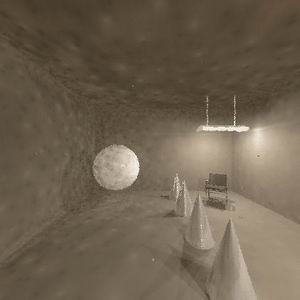hi, I am just start to use radiance, these are my test results using Desktop
Radiance. I have tried some times, and get different results, it seems these
blots are radom.
Would anyone please tell me why I get such rusults and how to avoid them, or
where can I find some explanations.
thanks a lot.
yours,
Huang

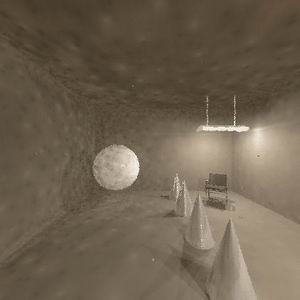
Hi,
think we need some info on the scene: what kind of light source is this, what rendering parameters did you use (especially the indirect values, like aa, ar, ab, ad). What did you change (the pictures look quite different ;-)?
CU Lars.
Dear Lars O. Grobe:
Thanks very much for your reply. 
I am just starting to use Radiance. I used the Desktop Radiance 2.0 bata to
generate those rendering images, they are just for testing. I am not sure
about the values of aa, ar, ab, ad, (I think I was using the default setting
in the Desktop Radiance.) but I got this kind of results randomly.
So I wonder if there are some guidelines which I can follow to get rid of
this problem, or is it just based on experance?
By the way, those 2 pictures looks different mainly because I changed the
view type from Hemispherical to Perspective.
Best wishes.
Huang
Hi Huang,
I think what you observe is a problem of the indirect calculation. If I guess that the only light source in your room is the descended light, which may be defined by using a manufacturers ies (is this the case?), than it is not that easy for the software to calculate the indirect illumination of the room correctly without finetuning a bit. First try to set a reasonable -ab value, maybe 2, depending on how many bounces you need to come from a surface to the source (it is just a simple room, so try 2 for the beginning). More important settings may be the -ad, -ar and -ad values, which define, generally speaking, the accuracy of the calculation of the indirect values (imagine a resolution used in the step of the indirect calculation, which is not the same as the final image resolution but must be coarse enough to find all the differences in the indirect values over your surfaces). On the other hand, setting these values to too accurate numbers is dangerous and will give terrible rendering times.
Just take a look at this list's archives, also at the documentation (there should be a small text file in the software documentation just about rpict settings), and, if possible, at the book Rendering with Radiance.
And try to find out what values are actually used by Desktop Radiance and how to influence them. If you want to rely on the GUI and it's defaults, this is the wrong list here, you need to know what's happening.
Good luck 
CU Lars.