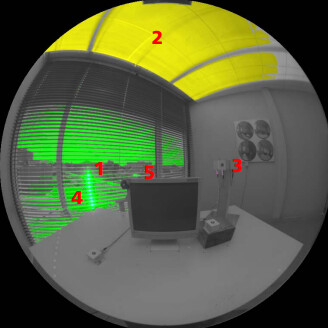Dear all,
I am kind of new to this forum and this tool, and I wonder if it is possible to generate images such as this one in order to evaluate the main glare sources.
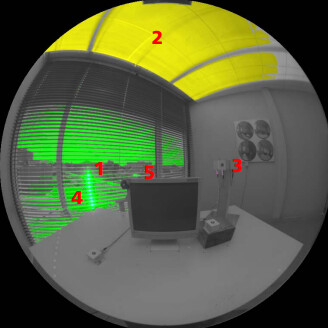
Currently I am having a hard time figuring out how to open Evalglare, I am using windows 10, and I cannot open the executable file directly. Is there any way to open this program? I could not find any tutorial or manual that explains how to use this feature.
Any insight on this will be greatly appreciated.
Thanks
Hi @Julio1989,
Like the other Radiance tools, evalglare is a command line program and thus does not “open.” You can find documentation for the program here. The image you shared is generated using the -c command.
1 Like
Hi @Nathaniel_Jones ,
Thank you very much for your prompt response. Forgive my ignorance, I am very new with Radiance, is there any source/tutorial that explains how to run it? I am afraid all the information I have found assume some previous knowledge on commend line program,… which I don’t have. On the other hand, is there any online course that could improve my understanding for a beginner point of view?
Thanks
If you want to have a UI, i can point you in the direction of Blender with the addon VI-Suite. Its free and can offer what you need. Also if you need to import IFC into blender it can also be done so by yet another plugin called BlenderBim.
The FIsh Eye can be done, also annual glare studies too with representational view direction with threshold values.
1 Like