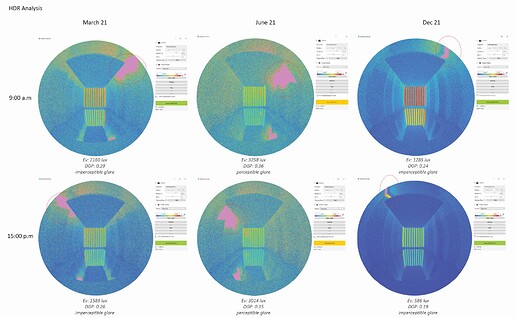Hi the community,
I am a newbie to Radiance here and really need your advice. I am now doing a project that wants to locate the glare source annually (the x, y, z coordinates) such that I can transfer these data to grasshopper for visualization. I understand that right now glare sources can be visualized in HDR rendering but how can I extract those highlighted glare areas with coordinates?
Many thanks in advance!
Can you clarify your question? A glare source is identified in an image, not in 3-dimensional space. For example, the sun may be a glare source when viewed from a particular individual’s desk, but not from their neighbor’s desk. The sun hasn’t moved, but it is a glare source in one condition and not in the other. 10 minutes later, the sun may indeed move and become a glare source in at the neighbor’s desk. What do you wish to visualize?
-Greg
Dear Greg,
Thanks for your reply!
Sorry for the confusion. Like the image posted below, for a given position, is it possible to locate the pink areas circled by red? I mean get the coordinates from the rendered image?
best
Joe
Hi Joe,
Thanks – your question is much clearer, now.
The simplest way is to modify the program that generated these images (evalglare?) to report image coordinates that are over some specified glare threshold. It will be a very long list of coordinates – do you want just the center of each such region, or center and diameter?
The “findglare” program, which predates evalglare, outputs direction, size and intensity of glare sources above a given threshold. Perhaps this would suit your purpose?
-Greg
Dear Greg,
Thanks so much for providing me with these clues! I will definitely try the findglare and evalglare out!!
Best
Joe
Hi Joe,
evalglare will indeed return the position of glare sources when run with the -d (detail) option. From ClimateStudio, you’ll need to export the HDRs and then run evalglare manually, or with a script, in order to retrieve this information however.
Best,
Alstan
1 Like
if you are new to radiance, I recommend reading the manual pages of the tools you want to use (plus reference manual and tutorial), that answers many questions (and also this one). As Alstan pointed out using evalglare with -d does the job (from manpage: “If the option -d is used, all found glare sources and their position, size, luminance values, x,y and z-directions and zone belonging are printed to the standard output ( first section), too.”).
One thing to consider: Since the radiance image format allows different origins of the image, the “y-coordinate” returned by evalglare is not necessarily the y-position counted from the lower left corner - there are cases it counts from the top. Therefore I recommend to check the “right” y position for a reference image, created in the same way as your timestep images.
cheers
Jan
1 Like
Thank you Alstan for these essential suggestions!
Thanks Jan! really helpful advice on it!