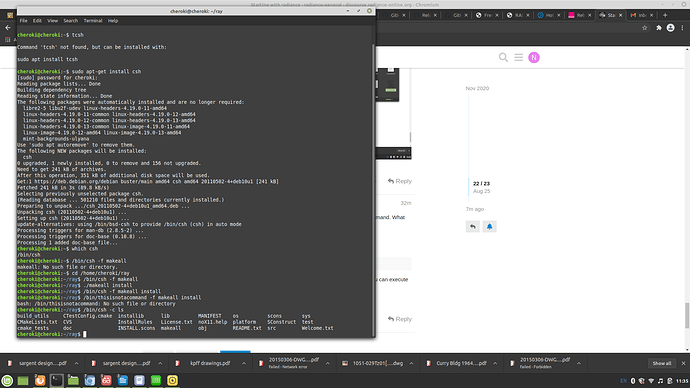As I suspected, you do not have the C-shell installed on your machine, which is why you cannot run makeall. You must first install the C-shell from your optional installs. It is sometimes called /bin/tcsh, so you can try executing:
/bin/tcsh -f makeall install
instead. See also this article on C-shell installation.
-Greg
Hello Greg,
I just got an error message that says that new users are limited to three replies on the same topic, so I am editing this reply instead. I typed in the commands you suggested, and have attached a screenshot of the result.
It’s really very strange that you get no error message of any kind when you enter the command. What happens if you type:
/bin/thisisnotacommand -f makeall install
??
I get:
sh: /bin/thisisnotacommand: No such file or directory
Also, what happens when you enter “/bin/csh” by itself? Do you get a shell from which you can execute commands? Try:
/bin/csh -c ls