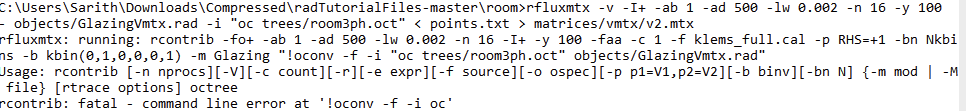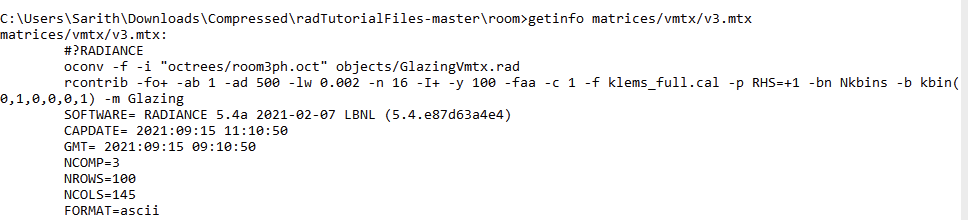Hi,
Is there a proper approach to specifying paths of octrees with spaces in them when using rfluxmtx? I was able to make it work by using a path with three quotes. I am just wondering if using three quotes is indeed a error-proof way to ensure that paths with and without spaces can be specified for rfluxmtx.
For example, in the below case (without quotes), the second command will fail as it has a space in the path:
rfluxmtx -v -I+ -ab 1 -ad 500 -lw 0.002 -n 16 -y 100 - objects/GlazingVmtx.rad -i octrees/room3ph.oct < points.txt > matrices/vmtx/v3.mtx
rfluxmtx -v -I+ -ab 1 -ad 500 -lw 0.002 -n 16 -y 100 - objects/GlazingVmtx.rad -i oc trees/room3ph.oct
In the below case, the second command will still fail as it seems that rfluxmtx strips off the quotes while passing it to oconv:
rfluxmtx -v -I+ -ab 1 -ad 500 -lw 0.002 -n 16 -y 100 - objects/GlazingVmtx.rad -i "octrees/room3ph.oct" < points.txt > matrices/vmtx/v3.mtx
rfluxmtx -v -I+ -ab 1 -ad 500 -lw 0.002 -n 16 -y 100 - objects/GlazingVmtx.rad -i "oc trees/room3ph.oct" < points.txt > matrices/vmtx/v2.mtx
However, with triple quotes, both commands (with and without spaces in path,) will work:
rfluxmtx -v -I+ -ab 1 -ad 500 -lw 0.002 -n 16 -y 100 - objects/GlazingVmtx.rad -i """octrees/room3ph.oct""" < points.txt > matrices/vmtx/v3.mtx
rfluxmtx -v -I+ -ab 1 -ad 500 -lw 0.002 -n 16 -y 100 - objects/GlazingVmtx.rad -i """oc trees/room3ph.oct"""< points.txt > matrices/vmtx/v2.mtx
getinfo on both cases, showing successful runs…
Regards,
Sarith