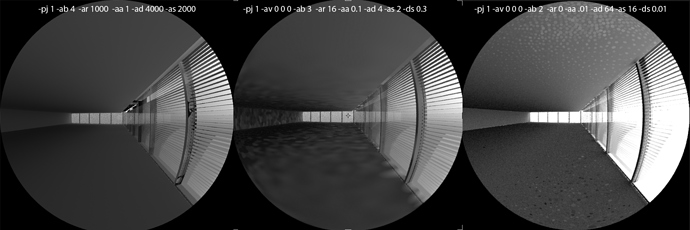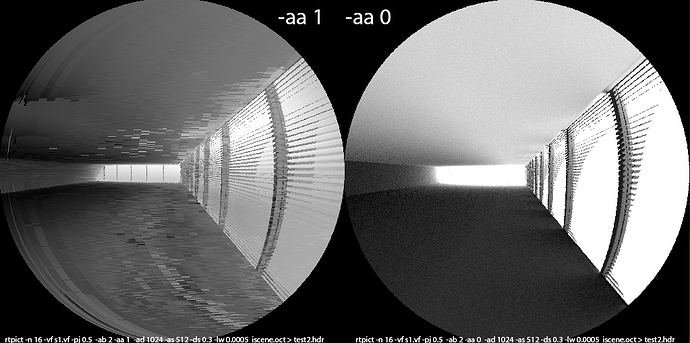I’ve been learning radiance for a few months now, and I’ve gone through most of the tutorials and documentation.
I’ve been trying to simulate lighting through facade with different shading solutions, and I’ve been getting some artefacts, and would be thankful if you could take a quick look at my settings
model:
the model consists of geometry and gendaylit sky def.
I’ve tried rendering it the rpict way, as simple as it gets
- oconv material geometry skydef skygeometry > ocGeo.oco
- rpict -vf view1.vf ocGeo.oco > hdri
but no matter what ambient parameters I’ve used, I’ve been getting blotches in renderings.
I’m not sure if the shades are to complex for raytracing to reach the sky.
here’s a quick sample:
1st pic looks smooth thanks to the high -aa of 1; but it creates less accuracy, and few black splotches
2nd pic shows how the image behaves on all low settings with -aa 0.1. This looks promessing, but as soon as I start raising the -ar, ad, as, black splotches appear throught th image, (Ive rendered the image below using accelerad, since rpict would take a while, but the problems are similar)
3rd pic looks promessing, even pilar shadows are rendered correctly , but I dont realise why the white splotches appear in this case…(not specular)
I’ve tried increasing the oconv resolution, but didnt help.
I’m not sure how to proceed, and if I should keep pushing the vlaues, or take a different approach (Which I did with mkillum - read bellow)
mkillum:
I’ve created a “plane” on the outside of the grills, and used it as mkillum object.
However the renderign times are still high,
I’ve tried rendering with rtpict, but it gives me some artifacts, which I hope someone could help me with
1st) I’ve tried using rtpict for its -n X function, and I’ve been getting blocky patches in my renderings. I’ve seen a post with similar problem, but I didnt found a fix for it. Idid notice that the blockyness is related to
-aa factor
sample:
*at left picture I exagerated -aa 1 just so the effect would be more obvious. It happens even at 0.1
I’m relatively happy with how the -aa 0.0 pictures turn out, but the problem is that there’s still some noise, and even with high -ad and -as values it remains. Is there any way of smooting out the remaining noise in the image?
also, the -aa 0.01 value gives render times far greater than 0.00
test files:
https://wetransfer.com/downloads/d359f694b96f52e4190d57b8a598be0c20190203140532/0d3624
sumary:
- does light passing through “Trans” material count as a “-ab” instance or not?
- is 2 or 4 ambient bounce value enough, or should I up it to 8 (tried it already, but didnt work)
- how to minimize the splotches with rtpict, or how to smooth out the result on right pic?
- does increasing oconv resolution from 16k help in this matter at all
- is mkillum a better approach to this or is oconv/rtrace workflow enough