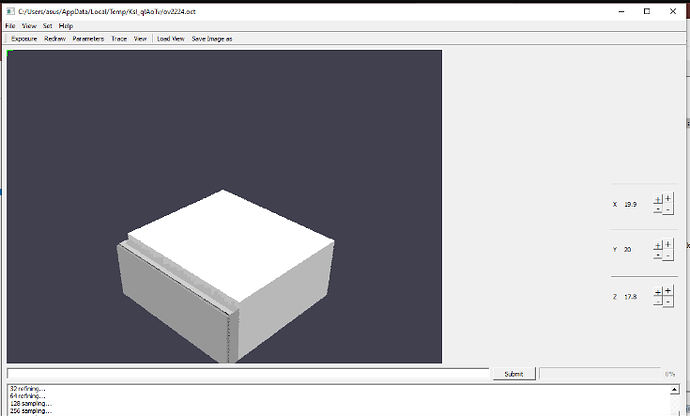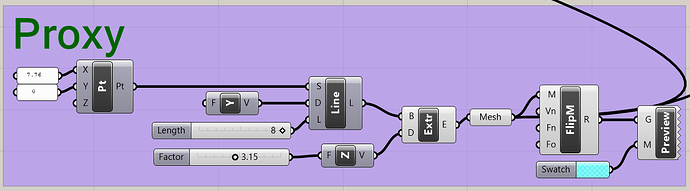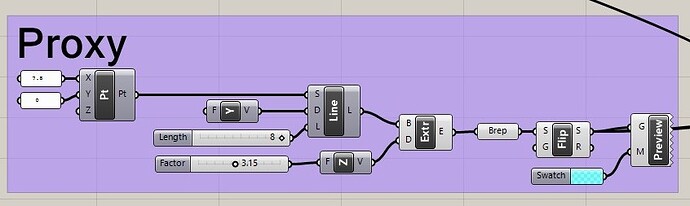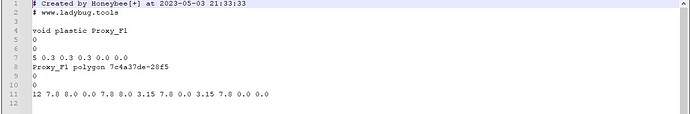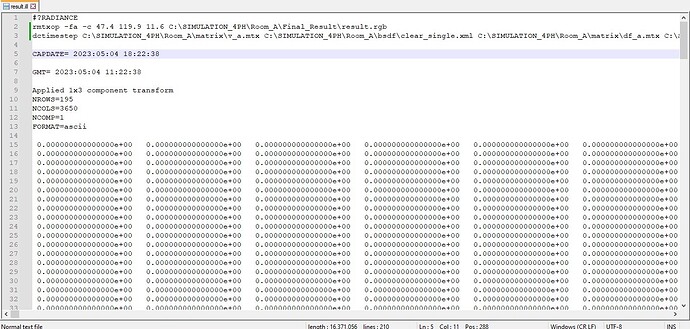Hi, I’ve been working on a project that currently is using the Radiance Four-Phase (4PH) Method (F1 Approach) for daylighting simulation. The problem is, I can’t get my proxy (the outer surface of my building) right, as Sarith’s tutorial said, the proxy is only correct if the surface is facing towards the room, in other words, it must be “black”, and not “white” when it gets converted from Rhinoceros-Grasshopper to Radiance. I tried to flip it, but it was still wrong. Thank you and please help me.
This is the reference of the correct facade facing from Sarith’s tutorial, mine is still facing the wrong way.
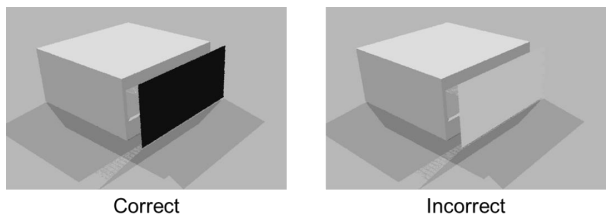
This is the algorithm I used to develop the proxy. Am I doing something wrong here? I flipped the proxy, but I still got the wrong result. Please help me, thank you so much.
Hi @scarlett13 , how are you exporting your files to the Radiance format? Are you using Honeybee? If so, a simple approach would be to isolate the F1 port surface as a BREP in Grasshopper and then use the flip surface option. Then you can use that as input for the HBSrf component.
In case you have a different translator, you can fix things after exporting to .rad using xform.
This relates to the orientation of the glow material and the fact that it should be facing inwards. The surface will be white (or whichever color you assign) if your material is plastic. Assuming that you have correctly assigned the material as glow, it should be possible to just flip the surface using the xform -I option.
Regards,
Sarith
(PS: It will be easier to troubleshoot if you can share your rad files)
Hi, Sarith. Thank you so much for replying to my question, it’s actually nice to hear the solution from you yourself.
So, as per your suggestion, I’ve changed the Grasshopper algorithm for the F1 port to BREP and connected it to the HBSurface.
About the F1 port material, yes it is plastic, and when I tried to run the F1 approach (f-matrix), I realized that I hadn’t changed it to “glow” (as I did before with the window/glazing material). However, when I changed the material to glow, I couldn’t see its preview and it said:
Blockquote
rvu: fatal - bad # arguments for glow “Proxy_Kanopi_A”
rad: error running rvu
Hi @scarlett13 The material definition should be something like this:
#@rfluxmtx u=+z h=kf
void glow Proxy_F1
0
0
4 1 1 1 0
This is explained in section 8.2 of the tutorial and also provided as a workable example in the tutorial files (https://www.radiance-online.org/learning/tutorials/radTutorialFiles-master.zip).
As far as I know, Ladybug/Honeybee does not support Four-Phase method yet (@mikkelkp / @Mostapha to confirm otherwise). So, I would recommend just using the plugin to generate the initial rad files. You’d have to do some manual editing of the rad files as well as the example script to get the simulation to run.
Regards,
Sarith
Hi @sarith, thank you so much for the answer. I actually forgot to change the F1 port material definition and was using that particular code for the glazing material/window, my bad.
As for the script, I actually have already gotten the edited and adjusted version from my supervisor, he was sure that it should be working on my case too.
So, I have followed all of the steps that you wrote on the tutorial, up until I got the result (ill file). However, the result wasn’t what I expected, it showed that all of the illuminance values from all of the 195 sensors for 3650 hours (10 hours/day and 365 days/year) were 0 lx.
Do you have any idea why I got the incorrect result?
One quick check would be to open the v, f and d matrices with notepad and check if any of them are all zero values. That would likely identify the culprit phase. Regardless, it’s hard to tell without looking through the files. Can you share the project files via dropbox/google drive?
Regards,
Sarith