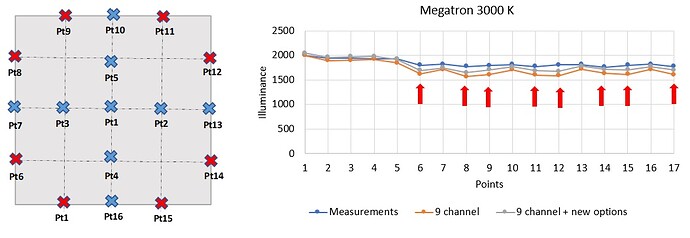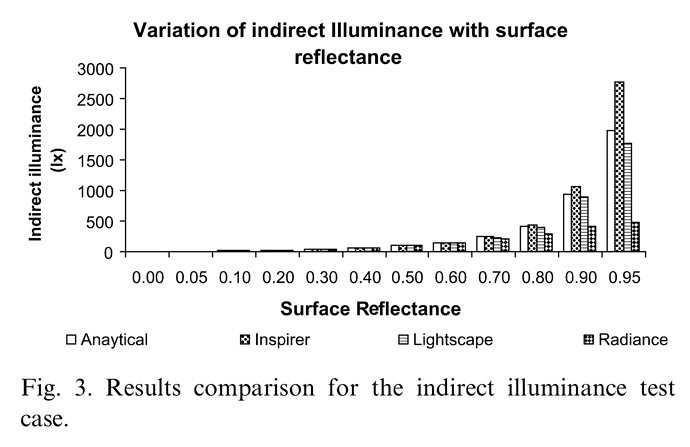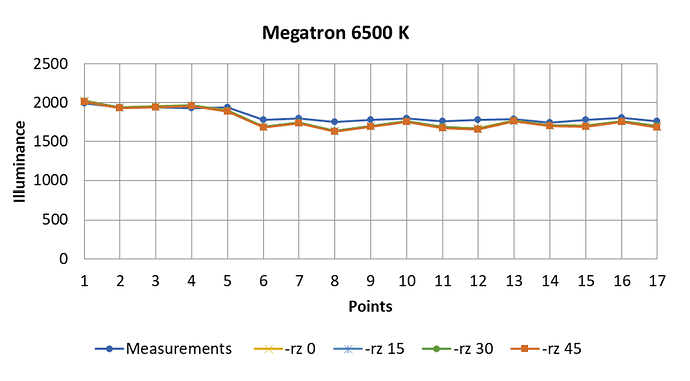I don’t think the size of the luminous opening accounts for your results but, just in case, here’s an explanation. The IES file format encodes shapes of luminous opening in its width, length, and height values, but in the files I downloaded these are all zero, so it describes a point. If you want the files to describe a 130mm disk, set the length and width to -0.130 and leave the height at zero.
The file provides accurate data in only two planes – one parallel to the x axis and one perpendicular. These are the planes where you are (with a multiplier) getting accurate results. It is possible that, had data been gathered from more horizontal angles, your results would be better.
Anyhow, here’s a formatted version of the IES file, so you can look for yourself.
Version: 2002
Label:
['[TEST] PR165M-PL043CMW-12W80-230 NW',
'[TESTLAB]',
'[TESTDATE] 09 May 2019',
'[ISSUEDATE] 2019-05-09 18:33:38',
'[NEARFIELD]',
'[LAMPPOSITION] 0,0',
'[OTHER] EVERFINE GO-2000A_V1 SYSTEM',
'[MANUFAC]',
'[LUMINAIRE] PR165M-PL043CMW-12W80-230 NW',
'[OTHER]',
'[OTHER] Gamma(deg) Fz(lm) Ft(lm) %Lum %Lamp',
'[OTHER] 0- 10 34.50 34.50 3.38 3.38',
'[OTHER] 10- 20 98.86 133.36 13.05 13.05',
'[OTHER] 20- 30 149.77 283.13 27.71 27.71',
'[OTHER] 30- 40 180.21 463.34 45.34 45.34',
'[OTHER] 40- 50 185.62 648.97 63.51 63.51',
'[OTHER] 50- 60 165.18 814.14 79.67 79.67',
'[OTHER] 60- 70 123.21 937.36 91.73 91.73',
'[OTHER] 70- 80 67.98 1005.34 98.38 98.38',
'[OTHER] 80- 90 16.25 1021.59 99.97 99.97',
'[OTHER] 90-100 0.10 1021.69 99.98 99.98',
'[OTHER] 100-110 0.00 1021.70 99.98 99.98',
'[OTHER] 110-120 0.02 1021.72 99.98 99.98',
'[OTHER] 120-130 0.02 1021.74 99.99 99.99',
'[OTHER] 130-140 0.04 1021.78 99.99 99.99',
'[OTHER] 140-150 0.04 1021.82 99.99 99.99',
'[OTHER] 150-160 0.03 1021.85 100.00 100.00',
'[OTHER] 160-170 0.02 1021.87 100.00 100.00',
'[OTHER] 170-180 0.01 1021.89 100.00 100.00',
'[OTHER]']
Tilt Data: None
Number of lamps: 1
Lumens per lamp: 1021.9
Candela multiplier: 1.0
Number of vertical angles: 181
Number of horizontal angles: 2
Photometric type: 1 (C)
Units type: 2 (meters)
Width: 0.0
Length: 0.0
Height: 0.0
Luminous opening: PT
Ballast factor: 1.0
Future use: 1.0
Input watts: 12.5
Vertical Angles:
[0.0, 1.0, 2.0, 3.0, 4.0, 5.0, 6.0, 7.0, 8.0, 9.0, 10.0, 11.0, 12.0, 13.0, 14.0,
15.0, 16.0, 17.0, 18.0, 19.0, 20.0, 21.0, 22.0, 23.0, 24.0, 25.0, 26.0, 27.0,
28.0, 29.0, 30.0, 31.0, 32.0, 33.0, 34.0, 35.0, 36.0, 37.0, 38.0, 39.0, 40.0,
41.0, 42.0, 43.0, 44.0, 45.0, 46.0, 47.0, 48.0, 49.0, 50.0, 51.0, 52.0, 53.0,
54.0, 55.0, 56.0, 57.0, 58.0, 59.0, 60.0, 61.0, 62.0, 63.0, 64.0, 65.0, 66.0,
67.0, 68.0, 69.0, 70.0, 71.0, 72.0, 73.0, 74.0, 75.0, 76.0, 77.0, 78.0, 79.0,
80.0, 81.0, 82.0, 83.0, 84.0, 85.0, 86.0, 87.0, 88.0, 89.0, 90.0, 91.0, 92.0,
93.0, 94.0, 95.0, 96.0, 97.0, 98.0, 99.0, 100.0, 101.0, 102.0, 103.0, 104.0,
105.0, 106.0, 107.0, 108.0, 109.0, 110.0, 111.0, 112.0, 113.0, 114.0, 115.0,
116.0, 117.0, 118.0, 119.0, 120.0, 121.0, 122.0, 123.0, 124.0, 125.0, 126.0,
127.0, 128.0, 129.0, 130.0, 131.0, 132.0, 133.0, 134.0, 135.0, 136.0, 137.0,
138.0, 139.0, 140.0, 141.0, 142.0, 143.0, 144.0, 145.0, 146.0, 147.0, 148.0,
149.0, 150.0, 151.0, 152.0, 153.0, 154.0, 155.0, 156.0, 157.0, 158.0, 159.0,
160.0, 161.0, 162.0, 163.0, 164.0, 165.0, 166.0, 167.0, 168.0, 169.0, 170.0,
171.0, 172.0, 173.0, 174.0, 175.0, 176.0, 177.0, 178.0, 179.0, 180.0]
Horizontal Angles:
[0.0, 90.0]
Candela Values:
[[364.14, 364.35, 364.43, 364.22, 364.13, 363.71, 363.28, 362.72, 362.0, 360.96,
359.94, 358.89, 357.38, 355.97, 354.36, 352.36, 350.51, 348.44, 346.11,
343.99, 341.57, 338.99, 336.26, 333.56, 330.44, 327.4, 324.35, 321.09, 317.65,
314.16, 310.46, 306.68, 302.94, 298.97, 294.87, 290.73, 286.47, 282.13,
277.75, 273.33, 268.75, 264.08, 259.26, 254.21, 249.35, 244.42, 237.1, 229.78,
224.46, 219.16, 213.75, 208.24, 202.66, 197.08, 191.48, 185.77, 179.88,
174.08, 168.21, 162.21, 156.26, 150.22, 144.1, 138.04, 131.97, 125.84, 119.75,
113.62, 107.5, 101.49, 95.37, 89.33, 83.34, 77.34, 71.4, 65.47, 59.65, 53.84,
48.1, 42.5, 36.84, 31.28, 25.84, 20.5, 15.21, 11.08, 8.95, 7.05, 5.23, 3.53,
1.86, 0.33, 0.12, 0.14, 0.14, 0.17, 0.26, 0.3, 0.34, 0.33, 0.13, 0.0, 0.0,
0.0, 0.0, 0.0, 0.0, 0.0, 0.0, 0.0, 0.0, 0.0, 0.0, 0.0, 0.0, 0.0, 0.0, 0.0,
0.0, 0.0, 0.0, 0.0, 0.0, 0.01, 0.0, 0.01, 0.01, 0.01, 0.02, 0.03, 0.04, 0.06,
0.06, 0.07, 0.08, 0.08, 0.08, 0.08, 0.08, 0.08, 0.08, 0.07, 0.08, 0.08, 0.08,
0.08, 0.07, 0.07, 0.07, 0.07, 0.07, 0.07, 0.07, 0.06, 0.06, 0.05, 0.05, 0.04,
0.03, 0.02, 0.03, 0.02, 0.02, 0.02, 0.02, 0.04, 0.04, 0.04, 0.05, 0.06, 0.06,
0.08, 0.08, 0.08, 0.08, 0.09, 0.09, 0.09, 0.09, 0.1, 0.1],
[364.56, 364.77, 364.69, 364.48, 364.01, 363.88, 363.36, 362.51, 361.79,
360.59, 359.65, 358.59, 357.09, 355.77, 354.22, 352.41, 350.6, 348.5, 346.58,
344.48, 342.14, 339.73, 337.28, 334.56, 331.9, 329.07, 326.12, 322.88, 319.78,
316.5, 313.18, 309.44, 305.84, 302.24, 298.31, 294.26, 290.24, 286.06, 281.93,
277.59, 273.18, 268.71, 263.96, 259.22, 254.47, 249.71, 244.9, 237.63, 230.36,
225.1, 219.91, 214.6, 209.21, 203.77, 198.31, 192.71, 187.02, 181.3, 175.51,
169.63, 163.81, 157.93, 151.91, 145.93, 139.97, 133.95, 127.87, 121.84,
115.72, 109.64, 103.69, 97.61, 91.64, 85.68, 79.8, 73.95, 68.2, 62.55, 56.93,
51.46, 46.09, 40.82, 35.69, 30.76, 25.92, 21.25, 16.75, 12.41, 8.27, 4.44,
1.0, 0.0, 0.0, 0.0, 0.0, 0.0, 0.0, 0.0, 0.0, 0.0, 0.0, 0.0, 0.0, 0.0, 0.0,
0.0, 0.0, 0.0, 0.0, 0.0, 0.0, 0.0, 0.0, 0.01, 0.01, 0.03, 0.04, 0.04, 0.05,
0.07, 0.07, 0.08, 0.08, 0.08, 0.09, 0.09, 0.1, 0.1, 0.11, 0.1, 0.11, 0.12,
0.12, 0.12, 0.12, 0.13, 0.13, 0.13, 0.14, 0.14, 0.14, 0.14, 0.14, 0.15, 0.15,
0.15, 0.15, 0.15, 0.15, 0.15, 0.15, 0.15, 0.15, 0.15, 0.15, 0.15, 0.14, 0.14,
0.14, 0.14, 0.14, 0.14, 0.14, 0.14, 0.14, 0.14, 0.15, 0.14, 0.15, 0.15, 0.17,
0.17, 0.17, 0.17, 0.18, 0.17, 0.18, 0.18, 0.19, 0.13, 0.1]]