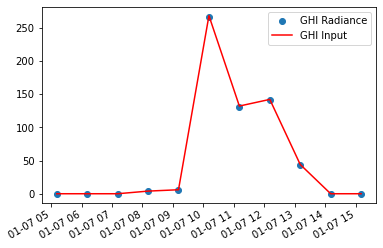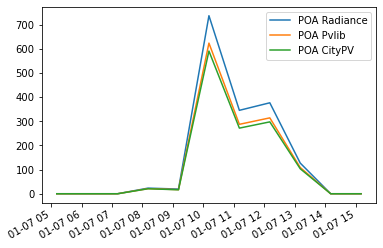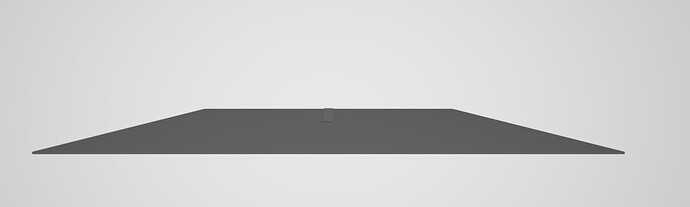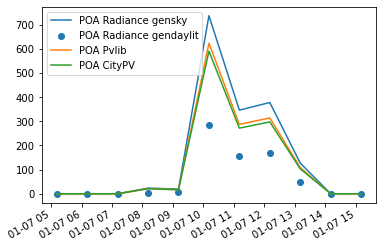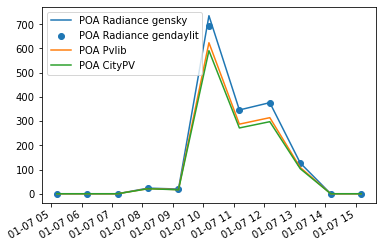Hallo everyone,
Im trying to use Radiance to calculate the irradiance on a surface. But when I compare the result from Radiance to the expected data I can see that there is something wrong. In generall I observed that with Radiance the calculated irradiance is overestimated. But I think the origin of the problem lies in the handling of Radiance.
To find the error I´ve created a simple scene,
which contains a surface and a plate which has 90 degrees to the surface. The plate is oriented towards the south. I choose this scene, because one is able to calculate the irradiance analytically. For measuring the irradiance on the plate with radiance I created a sky file with gensky at first. Therefore I used
gensky -ang altitude azimuth -R direct_horizontal_irrad -B diffus_horizontal_irrad
I already checked that the angles are correct. Therefore I used gensky month day time which calculated the angles automatically. I use the direct and diffus horizontal irradiance from a whether database. I also checked that the global horizontal irradiance (GHI) is calculated correctly, which is the case.
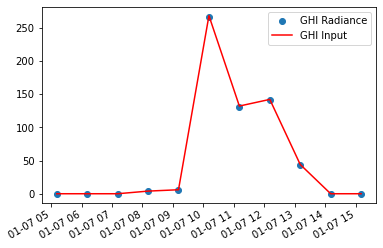
By the way for calculating the irradiance I used:
rtrace -I -ab 2 -aa 0.22 -ar 512 -ad 1024 -as 512
But if I now try to calculate the irradiance on the south surface of the plate (POA) I get an irradiance mismatch. And I cant figure out why there is a mismatch.
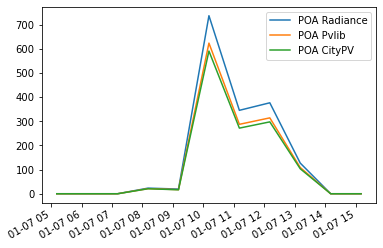
You can the the radiance result, the analytical result (Pvlib) and the result from a diffrent raytracer (CityPV).
You can find the files for the simulation in the following Dropbox folder: Dropbox - Radiance Problems - Simplify your life .
I would be greateful for any type of clue.
Greeting Philip
Hi Philip,
I noticed that you’re using gensky to create your irradiance source. Do you know that the other tools you compared to are also using the CIE sky definition? If they have different sky definitions as input, then the results will also differ.
Because you are working with measured direct and diffuse irradiance, try using gendaylit instead.
Hi @Nathaniel_Jones
When I use gendaylit the result is to little. Do you know what the problem could be here?
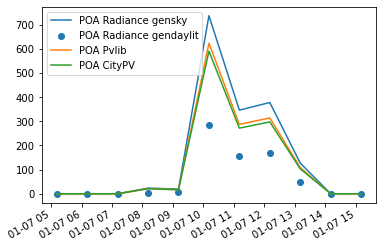
I used the gendaylit command in the following way:
gendaylit -ang altitude azimuth -W direct_value diffuse_value -O 1
Furthermore I updated the Dropbox with the generated files: Dropbox - Radiance Problems - Simplify your life
The other tools use an isotropic sky. I thought that this matches with the CIE clear sky. Is this assumption wrong?.
Greetings Philip
Sry I used direct horizontal irradiance, instead of direct normal irradiance. When one uses direct normal irradiance like in the gendaylit manual one gets the following result:
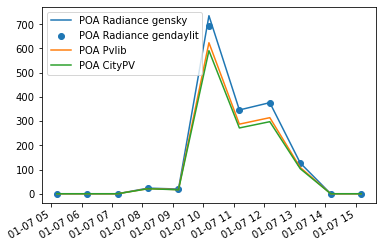
So gensky and gendaylit lead to almost the same result.
Hi Philip,
I just had a quick look at the model and saw that both surfaces have a non-zero reflectance. This means that the vertical irradiance will be affected by reflection from the ground plane. Did you take this into account when doing the analytical calculations? You may just comment out the ground plane or set -ab 0 to check if this explains the difference.
By the way, since you are using Blender for this, I can recommend the vi-suite to directly integrate such basic calculations into the modelling process. For current Blender 3.2, you would need the latest 0.7 development branch: https://github.com/rgsouthall/vi-suite07
Best, Lars.
Hallo @Lars_Grobe,
Yes both the analytical modell and the diffrent raytracer count in the ground reflection.
And I am aware of the vi-suite but im using Radiance for the calculation of solar yields in a programm which I am developing as my master thesis in physics. Therefore the vi suite is not suitable for me. But thanks for the advice and the fast anser.
Greeting Philip
The CIE clear sky is not isotropic. Nor are real skies, for that mater.
Ok thanks for the anser. Is there the option to generate a isotropic sky with gensky or gendaylit. Or is the only option to use source glow?
Greetings Philip
Hi Philip,
First, you need to figure out what the other tools mean by “isotropic”. Because you provided both direct normal and diffuse horizontal components, it seems that there is some variation in the sky brightness, i.e., part of the sky is occupied by the sun.
It would be easy enough to model the sky with a glow, as the purpose of gensky and gendaylit is to simplify the process of modeling anisotropic skies. You can also use gensky -u to model an isotropic sky, but this would not include the sun.