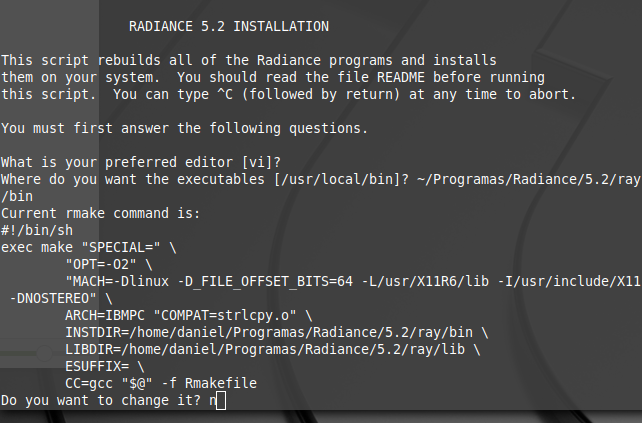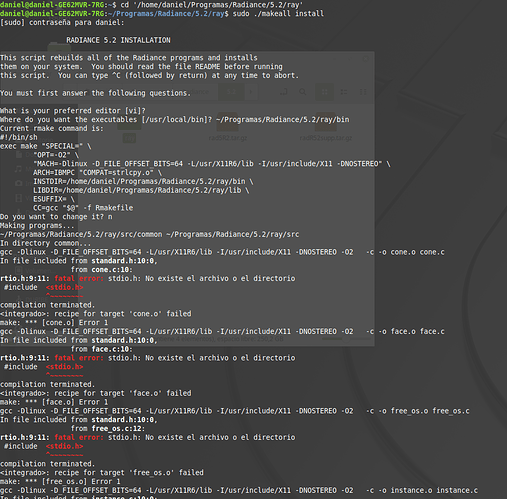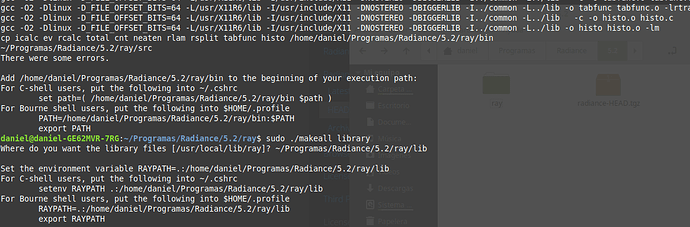Hello Everyone,
I’m trying to install Radiance 5.2 in Linux Mint and Ubuntu 18, and the following errors appear:
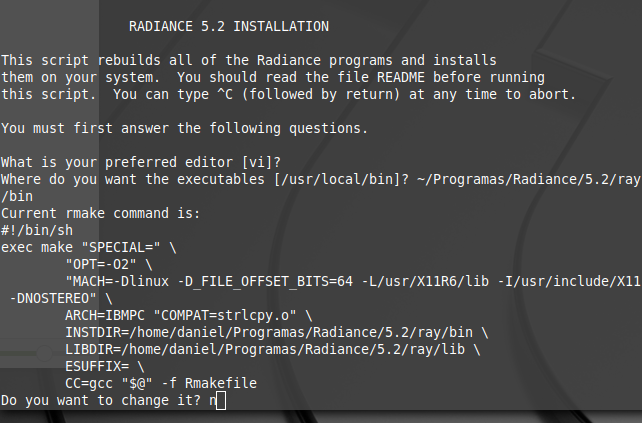
It seems that is something related to X11. I tried to reinstall again using the terminal command “sudo apt-get install libc6-dev” and warnings are still appearing.
At the end of the installation process say “There were some errors” and Radiance not working.
I really appreciate your help.
Thanks.
You need to install the X11 dev headers/libraries. This forum may have the answer, or Google. Search for “Linux x11-dev or something like that.
Hi Daniel,
stdio.h is a header for the Linux system runtime library libc.so. You need the corresponding development package to compile pretty much anything, which will probably be named libc-dev or libc6-dev for a relatively recent release. As Rob pointed out, you may also need the x11 development package libx11-dev.
Happy compiling, 
–Roland
Thank you Rob & Roland,
Finally it seems that my problem was the C libraries. Using “sudo apt-get install build-essential” it works.
Daniel.