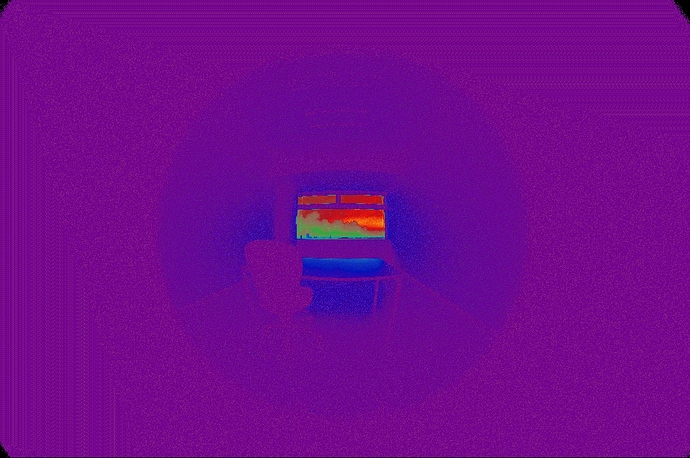Hi Keisuke,
There are a few steps to correctly preparing an HDR photograph for glare analysis. I’m not sure that you can do all of it in Honeybee, and I’d recommend you take a moment to learn batch or shell scripting to get it done correctly.
1. Crop and scale the image
You need to trim the image to a box that is tight to the edge of the view. Let’s say the upper left corner of that box has coordinates (121, 130) and the size of the box is w=h=2043, and you want an image with w=h=1024. Then your command looks like this:
pcompos -x 2043 -y 2043 =-+ source_image.hdr -121 130 | pcomb -x 1024 -y 1024 > destination_image.hdr
2. Remove the vignette
You’ll notice that the lens optics cause the image to become dimmer (and slightly blue) around the edge. This effect is called the vignette, and it can affect the measurement of glare sources near the image periphery. In “Comparison of the Vignetting Effects of Two Identical Fisheye Lenses” by Coralie Cauwerts, Magali Bodart, and Arnaud Deneyer (2012), measurements are presented that can be used to remove the vignette. For example, here is my .cal script for the Canon EOS 5D Mark II camera with Sigma 8 fisheye lens with f/4.0 based on their measurements (all camera and lens models will be different).
ro=ri(1)*b; go=gi(1)*b; bo=bi(1)*b; b=if(1-f,1/(-10.416*f^3+22.24*fr^5-17.324*f^2+5.4708*fr^3-0.4415*f-0.0379*fr+1),0); fr=sqrt(f); f=((x-r)^2+(y-r)^2)/(r^2); r=xres/2;
Used in context, the above command would become:
pcompos -x 2043 -y 2043 =-+ source_image.hdr -121 130 | pcomb -x 1024 -y 1024 -f vignette.cal > destination_image.hdr
3. Remove lens distortion
Glare measurements assume that fisheye images use equiangular projection. However, real fisheye lenses are not perfectly equiangular. I don’t know of an easy way to solve this, and my approach has been to measure the lens distortion by taking a picture of a test setup with equal angles, and then distorting the output image.
4. Add missing header information to the HDR file
Even after all of this, Radiance doesn’t “know” that the image is a fisheye image. The image settings can be fed to evalglare manually, but I don’t know if Honeybee does this for you. Alternately, in the past I have prepended the final HDR file with view information (I think it needs at minimum VIEW=-vta -vv 180 -vh 180).
I hope this helps,
Nathaniel