Hi all,
Has anyone looked into a workflow using the Windows Subsystem for Linux? (WSL)?
Compared to virtual machines I see a performance jump in this workflow (for those who still simulate locally).
We use a similar workflow for our cfd wind simulations with great results.
I tried it out, and am very happy. Haven’t looked into Xservers for Windows yet – command line only for now. We only have one Windows 10 box here in my team, so until we upgrade from Windows 7, I won’t be able to tinker with this any further.
I simply installed Ubuntu and compiled Radiance. No difference to a ‘normal’ LINUX box.
I noticed that at high workloads, Windows becomes unresponsive. You might want to play with the maximum number of processors you assing to rtrace/rcontrib.
THanks for this thread, guys. I’m currently looking at hardware for a Radiance “simulation server”, but also wondering if we could leverage this same hardware for a local user to use Revit and Rhino for some modeling work. This requirement had me leaning toward Windows, even though the main use case for this thing is multiuser and remote access Radiance simulations. Sounds like I should take a long look at Linux subsystem, although Axel’s observation about an unresponsive GUI under heavy workload is troubling. That could be managed ok, but an Xserver is also a requirement. Anyone else have experience setting up GUI/Xserver access on a Windows server??
For now, we’re using accelerad, on our 1 year old 6/12 core $2-3k laptops we got 8-10x speed boosts. We have a few new laptops with RTX enabled cards but haven’t installed anything on them yet, expecting higher increases.
This was easier than Linux/windows combi for now.
Yeah, that’s not really what I was asking. Accelerad is intriguing for sure but I’m currently looking for hardware to run !gpu Radiance…
Historically the easiest way to do this (for me) has been to use *nix systems, either Linux or MacOS. And Linux hardware is cheaper. So I’m looking at Linux servers or Windows10 with that WSL business and was wondering about the realities of running a multiuser server for command line gpu Radiance, offering users remote login via ssh and vnc. Using Windows I’d also be able to use that machine for loading large Revit models, but it sounds like it still makes more sense to just have a dedicated system for that garbage and let Linux fly on its own for Radiance. =)
I put together an article on this topic, it may work for you.
It’s tested on version 5.2
5 Likes
Great tutorial!
What I’ll add is that I had to build the source code myself to get some of the programs (like rad) working, as it was looking for a Qt library I neither had nor needed.
Thanks for the suggestion. I’ll add the step I missed.
1 Like
Just followed Mattia’s guide.
I did install Qt library using
sudo apt-get install libqt5gui5
So far most commands work for me.
How did you build the source code yourself?
Also did you get the meta files to work?
@MattiaBressanelli did you find a way to get rvu working with WSL?
Edit: I’m back on a linux(WSL)/windows combi using Rhino/Grasshopper and MantaRay plugin
Hi, I think i didn’t at the time I wrote the article, but I played with the installation and got it working today.
My solution was to follow this this guide. It’s an alternative way to install the x11-related stuff, that also deals with setting up fonts, which prevented the old setup from working.
1 Like
Thanks for this @MattiaBressanelli , I tried it and also GWSL but without any luck.
You mentioned you built radiance yourself - could this maybe be the difference?
How did your .bashrc end up looking? Mine looks like this
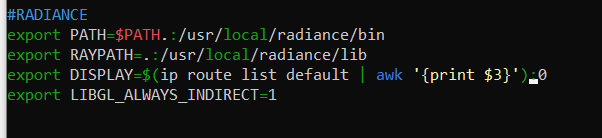
Mine looks the same.
Also, I used the latest available version of the precompiled binaries Radiance 5.4a (2022-08-14)
Does the terminal give you any error information?
It works when I disable my VPN for some reason!?
I get the popup and the commandline in the bottom is missing, but if I scale the window and then type
“new” + enter, then it looks okay! would be nice to be able to run in full screen but this is pretty neat already! The missing piece for running on windows 
Thanks for your help as always.
1 Like
Probably the VPN interferes with the ip address that the DISPLAY variable is pointing to… not sure though.
The behaviour of the terminal is weird, but I’m happy it sort of works for you too now.
I definitely need to update the old article with the new info. The plan is to include it in a video series on Radiance, let’s see if I can make it happen in September  .
.
1 Like
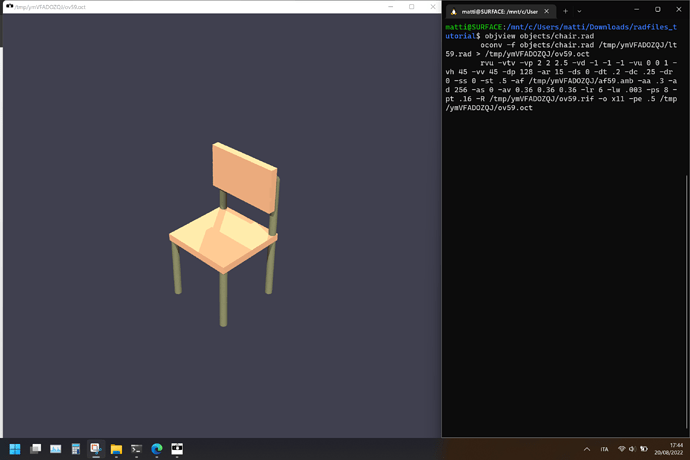
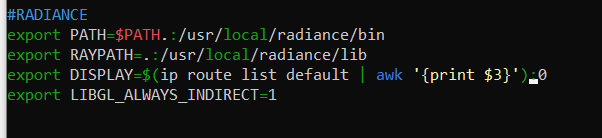
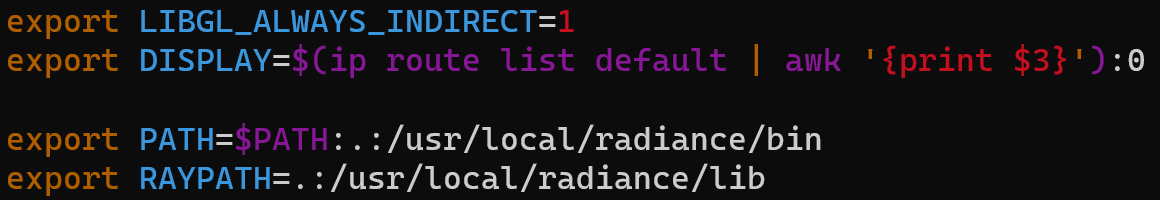

 .
.