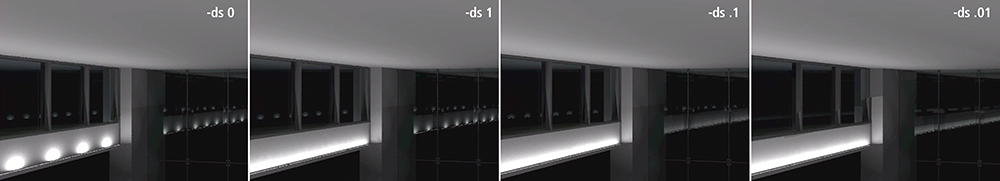Hi folks,
When simulating linear electric lights, setting -ds 1 seems to spread the luminous flux over the entire emitting surface. When those sources are reflected however, the reflection shows the output as if -ds isn't set, like this:

Is there a way to force direct sampling into reflected sources? Or perhaps something else is going on I'm confused by... Thanks for any tips!
MM
Hi Michael,
You may be confusing your options. The -ds option subdivides light sources, and -ds 1 is a rather large value to apply. Better to use a smaller-than-default value if you want better soft shadows. The default is "-ds 0.25" and you could try "-ds 0.1". You should also try setting the "-dj" option to randomly sample your light sources. Setting "-dj 1" should sample the full source area, which is why I think you may be confusing your options based on what you said.
This is not the reason you are seeing stuff in the reflections, however. You are seeing them there because the reflections are maybe 4% as bright as the non-reflected portions, and the latter are clipped so as not to be visible. If you reduced your exposure, I expect the pattern would look the same.
Cheers,
-Greg
···
From: Michael Martinez <[email protected]>
Date: January 6, 2017 2:18:13 PM PST
Hi folks,
When simulating linear electric lights, setting –ds 1 seems to spread the luminous flux over the entire emitting surface. When those sources are reflected however, the reflection shows the output as if –ds isn’t set, like this:
Dropbox
Is there a way to force direct sampling into reflected sources? Or perhaps something else is going on I’m confused by… Thanks for any tips!
MM
Ah, thanks Greg. For many settings I often mix up low quality vs high quality limits (is -ds 1 really good? or is it -ds .01 that's really good?...)
Your reminder got me on the right track, and -ds did in fact solve the reflected source issues:
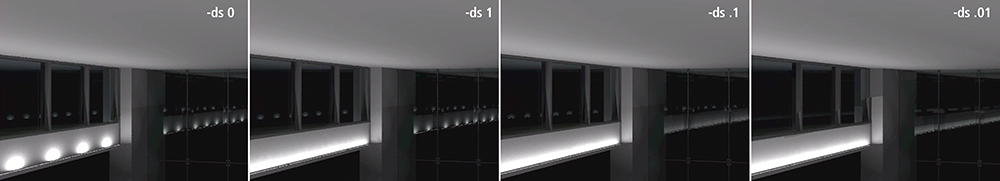
For my future search of this question on the archives - when simulating reflected linear electric sources, set -ds to .1 or less (but not 0)!
Mike
···
From: Greg Ward [mailto:[email protected]]
Sent: Friday, January 06, 2017 2:58 PM
To: Radiance general discussion <[email protected]>
Subject: Re: [Radiance-general] Linear electric light reflections
Hi Michael,
You may be confusing your options. The -ds option subdivides light sources, and -ds 1 is a rather large value to apply. Better to use a smaller-than-default value if you want better soft shadows. The default is "-ds 0.25" and you could try "-ds 0.1". You should also try setting the "-dj" option to randomly sample your light sources. Setting "-dj 1" should sample the full source area, which is why I think you may be confusing your options based on what you said.
This is not the reason you are seeing stuff in the reflections, however. You are seeing them there because the reflections are maybe 4% as bright as the non-reflected portions, and the latter are clipped so as not to be visible. If you reduced your exposure, I expect the pattern would look the same.
Cheers,
-Greg
From: Michael Martinez <[email protected]<mailto:[email protected]>>
Date: January 6, 2017 2:18:13 PM PST
Hi folks,
When simulating linear electric lights, setting -ds 1 seems to spread the luminous flux over the entire emitting surface. When those sources are reflected however, the reflection shows the output as if -ds isn't set, like this:

Is there a way to force direct sampling into reflected sources? Or perhaps something else is going on I'm confused by... Thanks for any tips!
MM