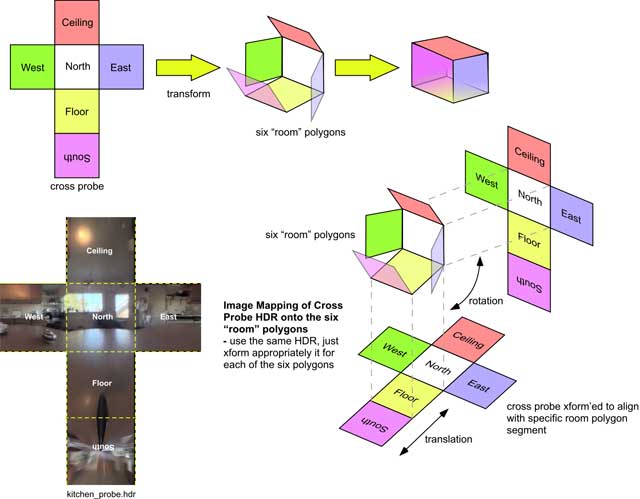Hi
I'm trying to light a room with the light that's irradiated onto a mirror sphere
in order to insert synthetic objects into the room. In radiance I take a close
up .pic of the mirror sphere and convert it to a light probe using HDRShop. Do
I use same code as in Debevec's tutorial, you know
void colorpict hdr_env
7 red green blue lp_smallMirr.hdr angmap.cal sb_u sb_v
0
0
hdr_env glow env_glow
0
0
4 1 1 1 0
!genbox env_glow room 50 30 50 -i | -t 2.5 2.85 2.5
for the lighting? Will angmap.cal work for any light probe or do I have to write
my own because when I render this, the reflections from the light probe aren't
mapped onto the walls of the room properly?
Thanks for any help
Tarik
···
--
Tarik Rahman
PhD student, Institute of Perception, Action and Behaviour
School of Informatics
University of Edinburgh
Hi Tarik,
I`ve never used a mirror sphere, but have mapped to source. You have to look
that the .cal file corresponds to the kind of light probe you are using
(i.e. that the directions are transated correctly into pixel coordinates)
I think Debevec uses at least two kind of light probes, cubic and spherical.
Maybe that`s the problem?
HTH,
Santiago
···
-----Original Message-----
From: [email protected]
[mailto:[email protected]]On Behalf Of
Tarik Rahman
Sent: Friday, January 28, 2005 1:19 AM
To: Radiance general discussion
Subject: [Radiance-general] Lighting from a light probe
Hi
I'm trying to light a room with the light that's irradiated onto
a mirror sphere
in order to insert synthetic objects into the room. In radiance I
take a close
up .pic of the mirror sphere and convert it to a light probe
using HDRShop. Do
I use same code as in Debevec's tutorial, you know
void colorpict hdr_env
7 red green blue lp_smallMirr.hdr angmap.cal sb_u sb_v
0
0
hdr_env glow env_glow
0
0
4 1 1 1 0
!genbox env_glow room 50 30 50 -i | -t 2.5 2.85 2.5
for the lighting? Will angmap.cal work for any light probe or do
I have to write
my own because when I render this, the reflections from the light
probe aren't
mapped onto the walls of the room properly?
Thanks for any help
Tarik
--
Tarik Rahman
PhD student, Institute of Perception, Action and Behaviour
School of Informatics
University of Edinburgh
_______________________________________________
Radiance-general mailing list
[email protected]
http://www.radiance-online.org/mailman/listinfo/radiance-general
Hi Tarik,
You have to make sure your light probe capture is aligned properly, so it's a matter of figuring out the right orientation vectors in your synthetic scene. There are also matting issues in the final combine stage. Are you working from Debevec's tutorial, which was published in IEEE CG&A? See also the thread from November on this list under the heading "Alpha channel/object matte". There are some scripts and tips in there.
There are a lot of hurdles to jump in getting image-based lighting to work. A lot of it, you're just going to have to figure out on your own, I'm afraid.
Good luck!
-Greg
Yeah I'm pretty sure it's the spherical light probe that the code is for. I
don't know if it matters what the up vector, azimuth and elevation angles are
from the .pic file and because I think HDRShop reads the view parameters and
converts it to a .hdr light probe correctly.
Quoting Santiago Torres <[email protected]>:
···
Hi Tarik,
I`ve never used a mirror sphere, but have mapped to source. You have to look
that the .cal file corresponds to the kind of light probe you are using
(i.e. that the directions are transated correctly into pixel coordinates)
I think Debevec uses at least two kind of light probes, cubic and spherical.
Maybe that`s the problem?
HTH,
Santiago
> -----Original Message-----
> From: [email protected]
> [mailto:[email protected]]On Behalf Of
> Tarik Rahman
> Sent: Friday, January 28, 2005 1:19 AM
> To: Radiance general discussion
> Subject: [Radiance-general] Lighting from a light probe
>
>
> Hi
> I'm trying to light a room with the light that's irradiated onto
> a mirror sphere
> in order to insert synthetic objects into the room. In radiance I
> take a close
> up .pic of the mirror sphere and convert it to a light probe
> using HDRShop. Do
> I use same code as in Debevec's tutorial, you know
> void colorpict hdr_env
> 7 red green blue lp_smallMirr.hdr angmap.cal sb_u sb_v
> 0
> 0
>
> hdr_env glow env_glow
> 0
> 0
> 4 1 1 1 0
>
> !genbox env_glow room 50 30 50 -i | -t 2.5 2.85 2.5
>
> for the lighting? Will angmap.cal work for any light probe or do
> I have to write
> my own because when I render this, the reflections from the light
> probe aren't
> mapped onto the walls of the room properly?
>
> Thanks for any help
>
> Tarik
>
>
> --
> Tarik Rahman
> PhD student, Institute of Perception, Action and Behaviour
> School of Informatics
> University of Edinburgh
>
> _______________________________________________
> Radiance-general mailing list
> [email protected]
> http://www.radiance-online.org/mailman/listinfo/radiance-general
>
>
_______________________________________________
Radiance-general mailing list
[email protected]
http://www.radiance-online.org/mailman/listinfo/radiance-general
--
Tarik Rahman
PhD student, Institute of Perception, Action and Behaviour
School of Informatics
University of Edinburgh
There's something I'm not getting, here. Why would you synthesize a light probe? The whole point is to use a captured environment, isn't it? If you had a good synthetic environment, you would just render your synthetic object(s) into it directly. Or are you doing this as a test? I would be surprised if HDRShop paid attention to the Radiance view parameters in the .pic file, as it's not expecting to read a Radiance rendering as a light probe.
By the way, there are two types of spherical projections used in HDRShop -- an angular projection and a spherical projection. They are subtly different.
-Greg
···
From: Tarik Rahman <[email protected]>
Date: January 27, 2005 9:02:08 AM PST
Yeah I'm pretty sure it's the spherical light probe that the code is for. I
don't know if it matters what the up vector, azimuth and elevation angles are
from the .pic file and because I think HDRShop reads the view parameters and
converts it to a .hdr light probe correctly.
There are a lot of hurdles to jump in getting image-based lighting to work. A lot of it, you're just going to have to figure out on your own, I'm afraid.
And once you've figured it out, add some information about the process to the Wiki 
http://www.radiance-wiki.org/
Chris
One of the first things to consider is your "up" vector. Debevec uses Y up in hs <angmap.cal>, Radiance defaults to Z up. This is easily changed in the Debevec <angmap.cal> file by simply replacing the coordinate (x,y,z) references consistently in the angmap.cal file (see Debevec's comments in the <angmap.cal> file for an explanation of the direction convention).
It sounds like you are trying to light the image with a light probe and also include polygons in the scene that will appear as the synthetic "room" (floor, ceiling, and 4 walls [N, E, S, W]). You may have better luck generating a "cross" format probe, then taking each of the six cross segments and individually mapping them to the walls of your room. Then give each of the polygons the glow and let the HDR-images on each of the six "room" polygons illuminate your interior scene.
Does that make sense? it may be easier to try by using one of Debevec's cross probes on his site and xforming it appropriately so that the correct segment fills each of the six room polygons - once this is done you can try illuminating your Rad. scene with it.
Fun!
kirk
···
On Jan 27, 2005, at 11:18 AM, Tarik Rahman wrote:
Hi
I'm trying to light a room with the light that's irradiated onto a mirror sphere
in order to insert synthetic objects into the room. In radiance I take a close
up .pic of the mirror sphere and convert it to a light probe using HDRShop. Do
I use same code as in Debevec's tutorial, you know
void colorpict hdr_env
7 red green blue lp_smallMirr.hdr angmap.cal sb_u sb_v
0
hdr_env glow env_glow
0
4 1 1 1 0
!genbox env_glow room 50 30 50 -i | -t 2.5 2.85 2.5
for the lighting? Will angmap.cal work for any light probe or do I have to write
my own because when I render this, the reflections from the light probe aren't
mapped onto the walls of the room properly?
Thanks for any help
Tarik
--
Tarik Rahman
PhD student, Institute of Perception, Action and Behaviour
School of Informatics
University of Edinburgh
_______________________________________________
Radiance-general mailing list
[email protected]
http://www.radiance-online.org/mailman/listinfo/radiance-general
Yes I see what you mean. I am doing it as a test though, using the angular
projection. Slipped my mind, of course HDRShop wouldn't be looking at the view
parameters in a .pic file.
Quoting Greg Ward <[email protected]>:
···
There's something I'm not getting, here. Why would you synthesize a
light probe? The whole point is to use a captured environment, isn't
it? If you had a good synthetic environment, you would just render
your synthetic object(s) into it directly. Or are you doing this as a
test? I would be surprised if HDRShop paid attention to the Radiance
view parameters in the .pic file, as it's not expecting to read a
Radiance rendering as a light probe.
By the way, there are two types of spherical projections used in
HDRShop -- an angular projection and a spherical projection. They are
subtly different.
-Greg
> From: Tarik Rahman <[email protected]>
> Date: January 27, 2005 9:02:08 AM PST
>
> Yeah I'm pretty sure it's the spherical light probe that the code is
> for. I
> don't know if it matters what the up vector, azimuth and elevation
> angles are
> from the .pic file and because I think HDRShop reads the view
> parameters and
> converts it to a .hdr light probe correctly.
_______________________________________________
Radiance-general mailing list
[email protected]
http://www.radiance-online.org/mailman/listinfo/radiance-general
--
Tarik Rahman
PhD student, Institute of Perception, Action and Behaviour
School of Informatics
University of Edinburgh
I don't know if attachments are allowed, but here's a graphical explanation of my previous babble.
kirk
PS - Sorry if the attachment doesn't post - I can email it to you Tarik.
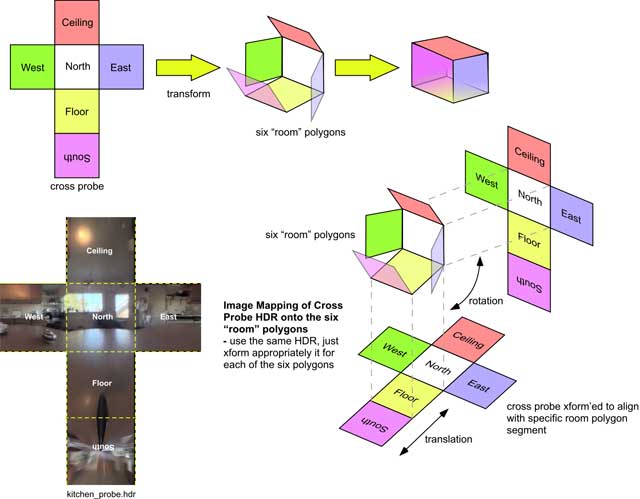
Regarding posting images, I did manage to get the attachment from Kirk's post, but in general we should keep attachments to a minimum. A lot of mailers get upset about them, and they create long download times for those of us who are still in 56K modemland. (Not me, but this friend of mine...)
The general etiquette is if it's an image and it's over 100K, then it should go on a website with a URL for those who are interested. If you have multiple images and details, again a webpage is preferable.
Oh, and if you reply to a post with an attachment -- PLEASE take the attachment off your own e-mail. In general, I like to keep attached copies of e-mails to abbreviated versions (unless they are short), and not attach e-mails with a nested attachment. In general, everyone's been really good about that.
That said, this is a really, really nice diagram. Thanks, Kirk.
-Greg
Sorry - I figured I might cause a problem - I tried to make the file about 50k but, next time, I'll try to find some web space and post the file there and post a link to it here.
Apologies,
kirk
···
On Jan 27, 2005, at 5:10 PM, Gregory J. Ward wrote:
Regarding posting images, I did manage to get the attachment from Kirk's post, but in general we should keep attachments to a minimum. A lot of mailers get upset about them, and they create long download times for those of us who are still in 56K modemland. (Not me, but this friend of mine...)
The general etiquette is if it's an image and it's over 100K, then it should go on a website with a URL for those who are interested. If you have multiple images and details, again a webpage is preferable.
Oh, and if you reply to a post with an attachment -- PLEASE take the attachment off your own e-mail. In general, I like to keep attached copies of e-mails to abbreviated versions (unless they are short), and not attach e-mails with a nested attachment. In general, everyone's been really good about that.
That said, this is a really, really nice diagram. Thanks, Kirk.
-Greg
_______________________________________________
Radiance-general mailing list
[email protected]
http://www.radiance-online.org/mailman/listinfo/radiance-general