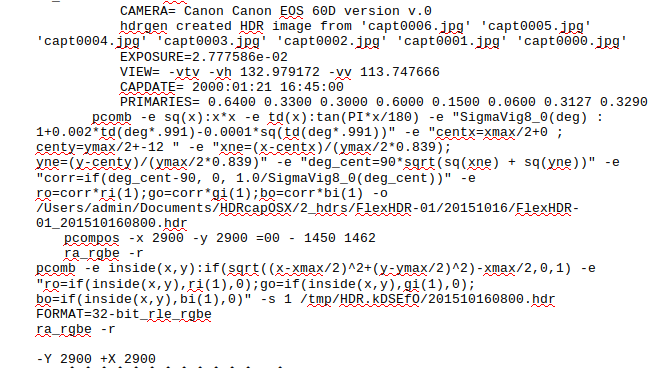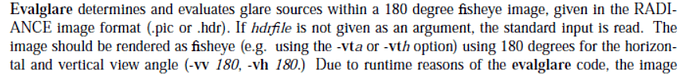Hello everyone,
I just started learning HDR images and using evalglare command. There are some questions:
- I got a few HDR images from others. The header of the HDR images is as follow.
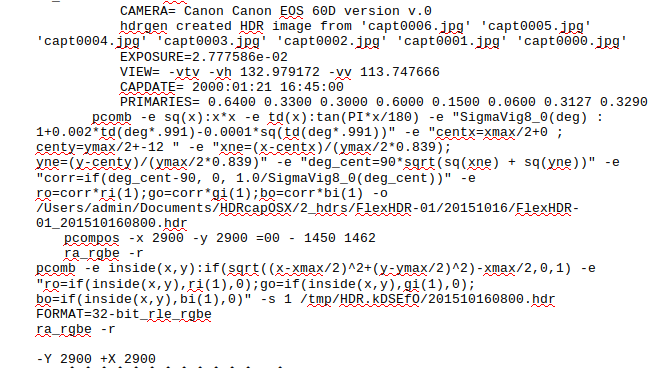
But when i use evalglare, is shows " header contains invalid exposure entry!!! check exposure and correct header “. How to solve this problem?
2) I find “VIEW= -vtv -vh 132.979172 -vv 113.747666” in the header.
When i use evlaglare command to get DGP, should i input “-vtv -vh 180 -vv 180” or "-vtv -vh 132.979172 -vv 113.747666 "?
3) If I want to use a fisheye lens to obtain an LDR image and generate HDR images, and finally use the Evalglare command for glare analysis, what should i do? Do you have a tutorial?
Thanks for your reply
As a matter of fact, there is a recently-published (excellent) tutorial on obtaining high quality HDR images for glare evaluation:
“Tutorial: Luminance Maps for Daylighting Studies from High Dynamic Range Photography” (Pierson, et al.)
https://www.tandfonline.com/doi/full/10.1080/15502724.2019.1684319
This is a very comprehensive discussion on all the factors that go into a valid HDR image using Radiance-based tools and quality photographic equipment.
Thanks a lot. When using evalglare command in Radiance, it should be a 180 degree fisheye image as shown below:
But when the HDR image is not 180 degree, what should i do for using evalglare command?
You can still use evalglare, but the tool will be compromised somewhat since it can’t “see” the entire hemisphere. In order to improve the glare prediction, you can supply evalglare with a vertical illuminance reading taken at the same time as you shot the LDR image sequence; this will at least give evalglare some clue about the total energy in the scene, even tho it may be missing the size and location of some potentially large sources of glare.