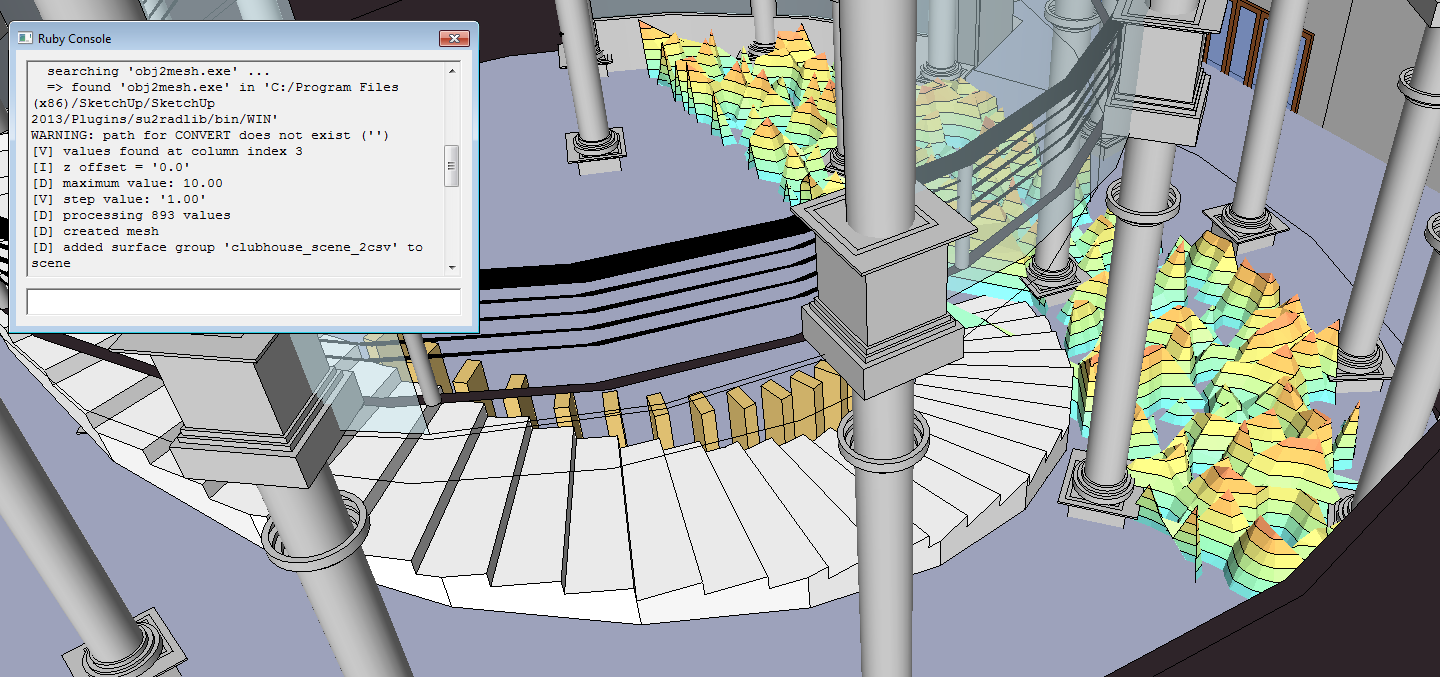Su2rad has that feature but it may be disabled in the official version. You just need to remove a few comments in the loader file to get it working. In which format does Ecotect report the values? Just values or coordinates and values?
···
Ery Mailing-List <[email protected]> wrote:
Folks
I have this question for a long time and have asked it to a number of
people with a negative answer, and I can't remember if I have asked the
forum, but here it goes: is there a way that we can import the
illuminance
contour back to SketchUp?
We use SketchUp as the interface to Radiance, but the missing piece
that we
missed from Ecotect is the ability to import back the illuminance
values on
the grid back into the 3D model, so that the contour can be put into
the 3D
context.
Thanks
Ery
------------------------------------------------------------------------
_______________________________________________
Radiance-general mailing list
[email protected]
http://www.radiance-online.org/mailman/listinfo/radiance-general
--
Sent from my Android phone with K-9 Mail. Please excuse my brevity.
Thanks Thomas. I will definitely try it. Ecotect I think reports only the
values, it saves it with the extension ".ok", but I will double check.
However, it will fall in the right location on the 3D model, so I think it
is checked against the grid information.
···
On Thu, Jun 26, 2014 at 4:18 PM, Thomas Bleicher <[email protected]> wrote:
Su2rad has that feature but it may be disabled in the official version.
You just need to remove a few comments in the loader file to get it
working. In which format does Ecotect report the values? Just values or
coordinates and values?
Ery Mailing-List <[email protected]> wrote:
Folks
I have this question for a long time and have asked it to a number of
people with a negative answer, and I can't remember if I have asked the
forum, but here it goes: is there a way that we can import the illuminance
contour back to SketchUp?
We use SketchUp as the interface to Radiance, but the missing piece that
we missed from Ecotect is the ability to import back the illuminance values
on the grid back into the 3D model, so that the contour can be put into the
3D context.
Thanks
Ery
------------------------------
Radiance-general mailing list
[email protected]
http://www.radiance-online.org/mailman/listinfo/radiance-general
--
Sent from my Android phone with K-9 Mail. Please excuse my brevity.
Ery
Iirc you load the values in Ecotect into the grid and not directly into the
model. So Ecotect can assign the values sequentially to the grid points. In
su2rad you don't have that association and need to provide the coordinates
in the same file. You can use the Unix tool 'join' to combine the
coordinates from the points file and the results. If you are not used to
command line tools you can also use Excel and export the sheet as CSV file.
···
On Thursday, June 26, 2014, Ery Mailing-List <[email protected]> wrote:
Thanks Thomas. I will definitely try it. Ecotect I think reports only the
values, it saves it with the extension ".ok", but I will double check.
However, it will fall in the right location on the 3D model, so I think it
is checked against the grid information.
On Thu, Jun 26, 2014 at 4:18 PM, Thomas Bleicher <[email protected] > <javascript:_e(%7B%7D,'cvml','[email protected]');>> wrote:
Su2rad has that feature but it may be disabled in the official version.
You just need to remove a few comments in the loader file to get it
working. In which format does Ecotect report the values? Just values or
coordinates and values?
Ery Mailing-List <[email protected]
<javascript:_e(%7B%7D,'cvml','[email protected]');>> wrote:
Folks
I have this question for a long time and have asked it to a number of
people with a negative answer, and I can't remember if I have asked the
forum, but here it goes: is there a way that we can import the illuminance
contour back to SketchUp?
We use SketchUp as the interface to Radiance, but the missing piece that
we missed from Ecotect is the ability to import back the illuminance values
on the grid back into the 3D model, so that the contour can be put into the
3D context.
Thanks
Ery
------------------------------
Radiance-general mailing list
[email protected] <javascript:_e(%7B%7D,'cvml','[email protected]');>
http://www.radiance-online.org/mailman/listinfo/radiance-general
--
Sent from my Android phone with K-9 Mail. Please excuse my brevity.
Hello Thomas
I managed to import rtrace illuminance values back into Sketchup via
su2rad, see the picture:
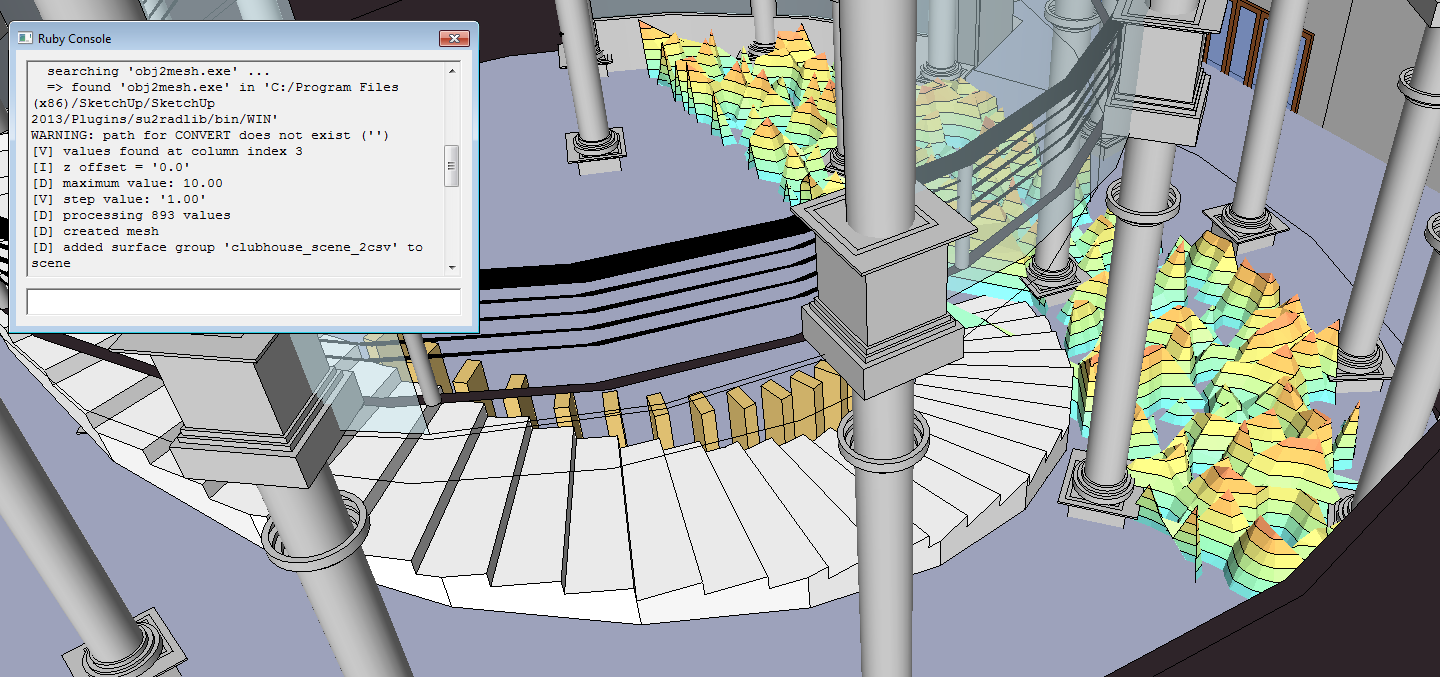
However, su2rad creates 3D contour (see the cones in the picture). Is there
a way to have a 2D (line) contour? I presume that should be easier than
triangulation process to create 3D contour.
Thanks!
Ery
···
On Sat, Jun 28, 2014 at 4:54 AM, Thomas Bleicher <[email protected]> wrote:
Ery
Iirc you load the values in Ecotect into the grid and not directly into
the model. So Ecotect can assign the values sequentially to the grid
points. In su2rad you don't have that association and need to provide the
coordinates in the same file. You can use the Unix tool 'join' to combine
the coordinates from the points file and the results. If you are not used
to command line tools you can also use Excel and export the sheet as CSV
file.
On Thursday, June 26, 2014, Ery Mailing-List <[email protected]> > wrote:
Thanks Thomas. I will definitely try it. Ecotect I think reports only the
values, it saves it with the extension ".ok", but I will double check.
However, it will fall in the right location on the 3D model, so I think it
is checked against the grid information.
On Thu, Jun 26, 2014 at 4:18 PM, Thomas Bleicher <[email protected]> >> wrote:
Su2rad has that feature but it may be disabled in the official version.
You just need to remove a few comments in the loader file to get it
working. In which format does Ecotect report the values? Just values or
coordinates and values?
Ery Mailing-List <[email protected]> wrote:
Folks
I have this question for a long time and have asked it to a number of
people with a negative answer, and I can't remember if I have asked the
forum, but here it goes: is there a way that we can import the illuminance
contour back to SketchUp?
We use SketchUp as the interface to Radiance, but the missing piece
that we missed from Ecotect is the ability to import back the illuminance
values on the grid back into the 3D model, so that the contour can be put
into the 3D context.
Thanks
Ery
------------------------------
Radiance-general mailing list
[email protected]
http://www.radiance-online.org/mailman/listinfo/radiance-general
--
Sent from my Android phone with K-9 Mail. Please excuse my brevity.
_______________________________________________
Radiance-general mailing list
[email protected]
http://www.radiance-online.org/mailman/listinfo/radiance-general
Congrats! Nice model, btw.
The generation of the contour lines depends on the 3d "topography" of the
imported data. I use the SketchUp "intersect" function to slice the 3d
shape into bands. The resulting edges are the contour lines you see. I'm
sure there are better and more direct ways of generating the contours but
in 2008/2009 SketchUp's API was not that advanced. Today it may be feasible
to implement an alternative using a Ruby library.
Anyway: you can just scale the 3d map to an almost flat plane or use one of
the SU plugins to flatten the geometry. I never tried it with the su2rad
import but I'm using the "Flatten" plugin by Thomas Thomason regularly on
CAD imports.
Regards,
Thomas
···
On Tue, Oct 28, 2014 at 5:41 AM, Ery Mailing-List <[email protected] > wrote:
Hello Thomas
I managed to import rtrace illuminance values back into Sketchup via
su2rad, see the picture:
Dropbox
However, su2rad creates 3D contour (see the cones in the picture). Is
there a way to have a 2D (line) contour? I presume that should be easier
than triangulation process to create 3D contour.
Thanks!
Ery
On Sat, Jun 28, 2014 at 4:54 AM, Thomas Bleicher <[email protected]> > wrote:
Ery
Iirc you load the values in Ecotect into the grid and not directly into
the model. So Ecotect can assign the values sequentially to the grid
points. In su2rad you don't have that association and need to provide the
coordinates in the same file. You can use the Unix tool 'join' to combine
the coordinates from the points file and the results. If you are not used
to command line tools you can also use Excel and export the sheet as CSV
file.
On Thursday, June 26, 2014, Ery Mailing-List <[email protected]> >> wrote:
Thanks Thomas. I will definitely try it. Ecotect I think reports only
the values, it saves it with the extension ".ok", but I will double check.
However, it will fall in the right location on the 3D model, so I think it
is checked against the grid information.
On Thu, Jun 26, 2014 at 4:18 PM, Thomas Bleicher <[email protected]> >>> wrote:
Su2rad has that feature but it may be disabled in the official version.
You just need to remove a few comments in the loader file to get it
working. In which format does Ecotect report the values? Just values or
coordinates and values?
Ery Mailing-List <[email protected]> wrote:
Folks
I have this question for a long time and have asked it to a number of
people with a negative answer, and I can't remember if I have asked the
forum, but here it goes: is there a way that we can import the illuminance
contour back to SketchUp?
We use SketchUp as the interface to Radiance, but the missing piece
that we missed from Ecotect is the ability to import back the illuminance
values on the grid back into the 3D model, so that the contour can be put
into the 3D context.
Thanks
Ery
------------------------------
Radiance-general mailing list
[email protected]
http://www.radiance-online.org/mailman/listinfo/radiance-general
--
Sent from my Android phone with K-9 Mail. Please excuse my brevity.
_______________________________________________
Radiance-general mailing list
[email protected]
http://www.radiance-online.org/mailman/listinfo/radiance-general
_______________________________________________
Radiance-general mailing list
[email protected]
http://www.radiance-online.org/mailman/listinfo/radiance-general
Thanks Thomas,
My student suggested a much simpler method: leave the 3D contour alone,
just change the camera setting. Top view, parallel projection. Works for me!
Thanks for developing su2rad!
Ery
···
On Tue, Oct 28, 2014 at 8:31 PM, Thomas Bleicher <[email protected]> wrote:
Congrats! Nice model, btw.
The generation of the contour lines depends on the 3d "topography" of the
imported data. I use the SketchUp "intersect" function to slice the 3d
shape into bands. The resulting edges are the contour lines you see. I'm
sure there are better and more direct ways of generating the contours but
in 2008/2009 SketchUp's API was not that advanced. Today it may be feasible
to implement an alternative using a Ruby library.
Anyway: you can just scale the 3d map to an almost flat plane or use one
of the SU plugins to flatten the geometry. I never tried it with the su2rad
import but I'm using the "Flatten" plugin by Thomas Thomason regularly on
CAD imports.
Regards,
Thomas
On Tue, Oct 28, 2014 at 5:41 AM, Ery Mailing-List < > [email protected]> wrote:
Hello Thomas
I managed to import rtrace illuminance values back into Sketchup via
su2rad, see the picture:
Dropbox
However, su2rad creates 3D contour (see the cones in the picture). Is
there a way to have a 2D (line) contour? I presume that should be easier
than triangulation process to create 3D contour.
Thanks!
Ery
On Sat, Jun 28, 2014 at 4:54 AM, Thomas Bleicher <[email protected]> >> wrote:
Ery
Iirc you load the values in Ecotect into the grid and not directly into
the model. So Ecotect can assign the values sequentially to the grid
points. In su2rad you don't have that association and need to provide the
coordinates in the same file. You can use the Unix tool 'join' to combine
the coordinates from the points file and the results. If you are not used
to command line tools you can also use Excel and export the sheet as CSV
file.
On Thursday, June 26, 2014, Ery Mailing-List <[email protected]> >>> wrote:
Thanks Thomas. I will definitely try it. Ecotect I think reports only
the values, it saves it with the extension ".ok", but I will double check.
However, it will fall in the right location on the 3D model, so I think it
is checked against the grid information.
On Thu, Jun 26, 2014 at 4:18 PM, Thomas Bleicher <[email protected]> >>>> wrote:
Su2rad has that feature but it may be disabled in the official
version. You just need to remove a few comments in the loader file to get
it working. In which format does Ecotect report the values? Just values or
coordinates and values?
Ery Mailing-List <[email protected]> wrote:
Folks
I have this question for a long time and have asked it to a number of
people with a negative answer, and I can't remember if I have asked the
forum, but here it goes: is there a way that we can import the illuminance
contour back to SketchUp?
We use SketchUp as the interface to Radiance, but the missing piece
that we missed from Ecotect is the ability to import back the illuminance
values on the grid back into the 3D model, so that the contour can be put
into the 3D context.
Thanks
Ery
------------------------------
Radiance-general mailing list
[email protected]
http://www.radiance-online.org/mailman/listinfo/radiance-general
--
Sent from my Android phone with K-9 Mail. Please excuse my brevity.
_______________________________________________
Radiance-general mailing list
[email protected]
http://www.radiance-online.org/mailman/listinfo/radiance-general
_______________________________________________
Radiance-general mailing list
[email protected]
http://www.radiance-online.org/mailman/listinfo/radiance-general
_______________________________________________
Radiance-general mailing list
[email protected]
http://www.radiance-online.org/mailman/listinfo/radiance-general