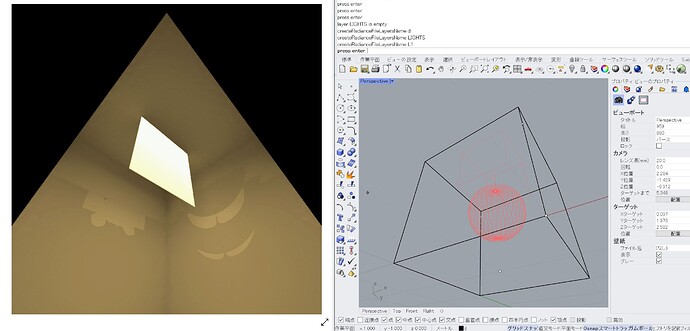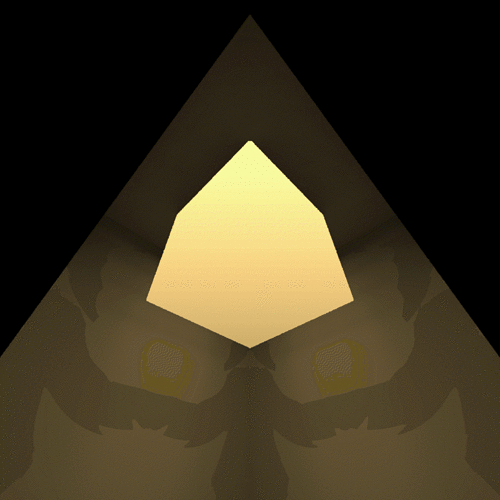Welcome, Akito.
I am sorry there has been no response to your query. I’m not sure how to respond, myself.
In answer to your first question, the ies2rad program optimizes its geometry output based on emitting surfaces. If the IES file says the luminaire is to be approximated as a box, but only one side has non-zero output, the other 5 faces of the box will be left off. I assume this matches your example. If the box is very thin, the 4 sides may be left off even if there is a full output distribution.
As to visualizing the candela distribution, you can put the luminaire at the center of a diffuse sphere and visualize it as a false color fisheye projection. The sphere would be:
void plastic diffuse_white
0
0
5 1 1 1 0 0
diffuse_white sphere luminaire_test
0
0
4 0 0 0 1000
And you would put this together with your ies2rad output and render using:
rpict -ab 0 -x 1024 -y 1024 -vta -vp 0 0 0 -vo 900 -vd 0 0 -1 -vu 0 1 0 -vh 360 -vv 360 lum.oct > lum.hdr
The center of the view will be looking straight down, with “up” corresponding to the Y-axis. (You can choose a different axis using the -vu vector.) To visualize the output, I recommend using falsecolor:
falsecolor -s auto -lw 0 -cl -i lum.hdr | ra_bmp > lum_fc.bmp
I have turned off the legend in this case, because the values will not be in candelas without the appropriate scale factor. This factor will depend on the output units from your ies2rad command. If the output units are meters (-dm), then you can change the falsecolor command to get candelas based on my 1000-meter radius sphere:
falsecolor -s auto -m 562344610 -l Candelas -cl -i lum.hdr | ra_bmp > lum_fc.bmp
I hope I got the math right on that – the -m multiplier is 179 (lumens/watt) times pi times 1000^2. If you use a smaller radius for your sphere, you won’t need such a large number. (But remember to change the fore clipping distance -vo to correspond to the smaller sphere.)
Best,
-Greg