I am looking to simulate my workdesk as a training exercise. It is a black wooden desk from the Ikea budget range  On top it has a budget Ikea lamp, that looks like this.
On top it has a budget Ikea lamp, that looks like this.

Of particular interest is that the lamp shade is made out of a translucent fabric. The next complexity is that it holds an Ikea LED chandlier bulb, like this one. It is clear, and has an LED reflector inside with a very funky shape.

On my desk, the combination makes for a fascinating lightshow.

I am attempting to model this setup. Here’s a model, and a wireframe of the lamp itself.
The issue is that Ikea does not provide .ies files or specifications of any kind.
In lieu of an .ies file, I decided to try with simply assigning the bulb with a light material. I used lampcolour as follows below. I picked warm white, as the bulb temperature is 2700K, and in the future I want to add a computer monitor with a white screen. The polygon area is the surface area of the bulb to which I am assigning this material to, and the product says it outputs 200 lumens.
Enter lamp type [WHITE]: warm white
Enter length unit [meter]:
Enter lamp geometry [polygon]:
Polygon area [1]: .00365802
Enter total lamp lumens [0]: 200
Lamp color (RGB) = 118.421725 74.188149 23.671471
Here are the material results:
# Macbethcal measurement, specular / roughness unknown
void plastic white_painted_concrete_wall
0
0
5 .93 .96 .74 0 0
# Macbethcal measurement, specular / roughness unknown
void plastic black_acrylic_paint_on_fibreboard_table
0
0
5 .03 .03 .02 0 0
# Totally arbitrary and made up for now.
void plastic white_polystyrene_plastic_inside_and_polyester_outside_lampshade
0
0
5 .7 .7 .7 0 0
# From lampcolor
void light ryet_lightbulb
0
0
3 118.421725 74.188149 23.671471
Here’s what renders out. I am viewing this in ximage and have used human exposure settings. The auto exposure is much more saturated.
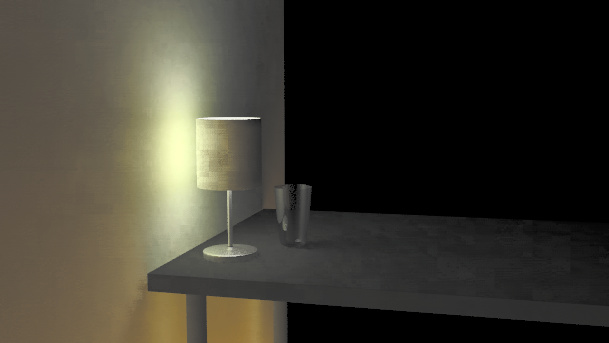
This is not really what I expected. I do not see the shadow cast by the lampshade, and instead the light seems to be cast directly out of the lampshade onto the wall. Also, for some bizarre reason underneath the table actually seems brighter than to the sides of the table. Why is this occurring?
Also, what can I do to simulate the lamp if no .ies file is provided? The book mentions that for lambertian light sources I can take samples, but this is clearly not a lambertian light source. I think that modeling the internals of the bulb itself is a waste of time, as it would be too inefficient for backwards raytracing to work. Another approach I thought of is to steal an IES file of a similar product, and tweak it for the desired lumen output, and tweak the shape based off photographic studies?
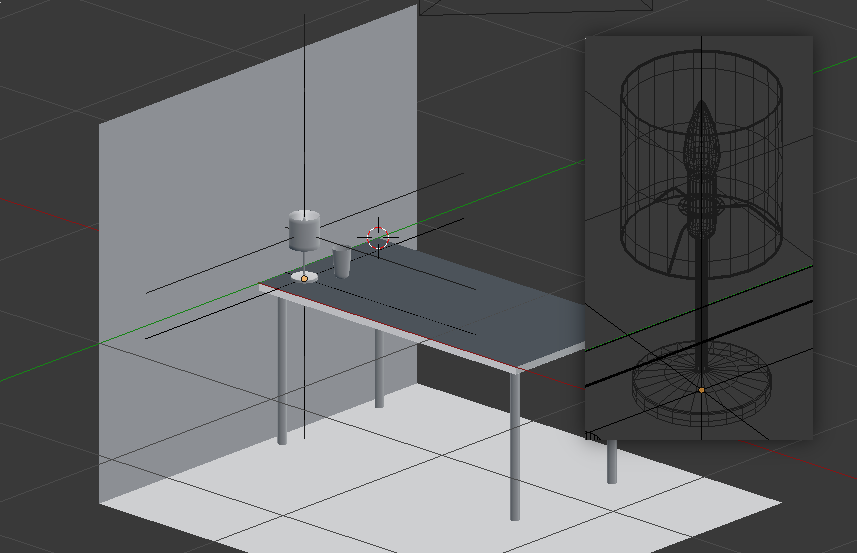
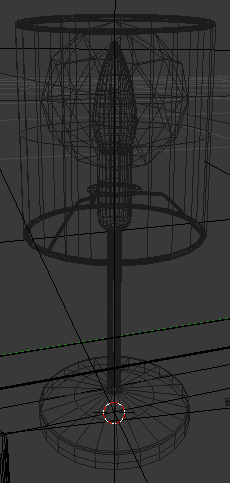




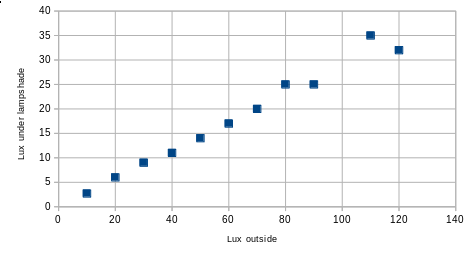
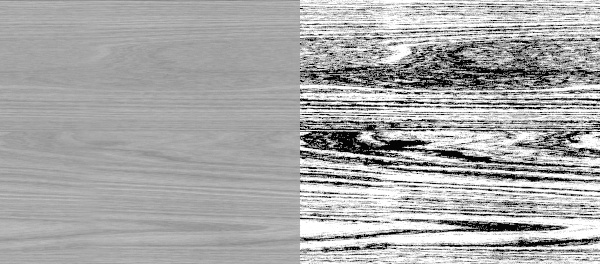

 Thanks very much everyone! I have learned a lot!
Thanks very much everyone! I have learned a lot!