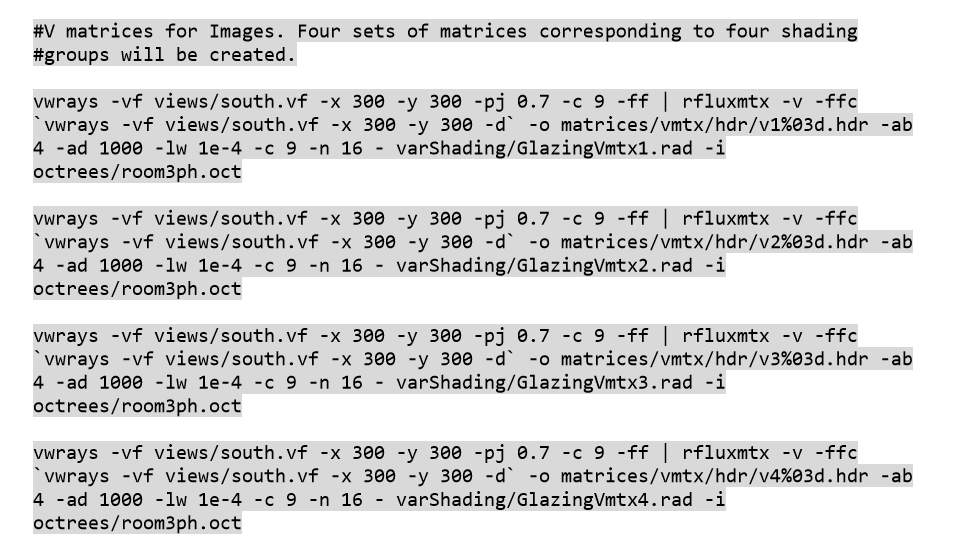Hello everyone,
I find a tutorial in Radiance website, Daylighting simulations with Radiance using Matrix-based Methods. In appendix c4, simulating a vertically adjustable shading system, It reuses the dctimestep command and the vwrays command:
First example:
Second example:
dctimestep -o results/base1-1/south%04d.hdr vmtx/base1-1/south%03d.hdr tmtx/clear.xml matrices/dmtx/base1-1.dmx skyVectors/NYC.smx
dctimestep -o results/base1-2/south%04d.hdr vmtx/base1-2/south%03d.hdr tmtx/clear.xml matrices/dmtx/base1-2.dmx skyVectors/NYC.smx
dctimestep -o results/base1-3/south%04d.hdr vmtx/base1-3/south%03d.hdr tmtx/clear.xml matrices/dmtx/base1-3.dmx skyVectors/NYC.smx
How to create bash file for loop to automatically run the same dctimestep command and vwrays command for different folders instead of typing them manually one at a time.
Thanks for your reply.
Regards,
Jing Gao