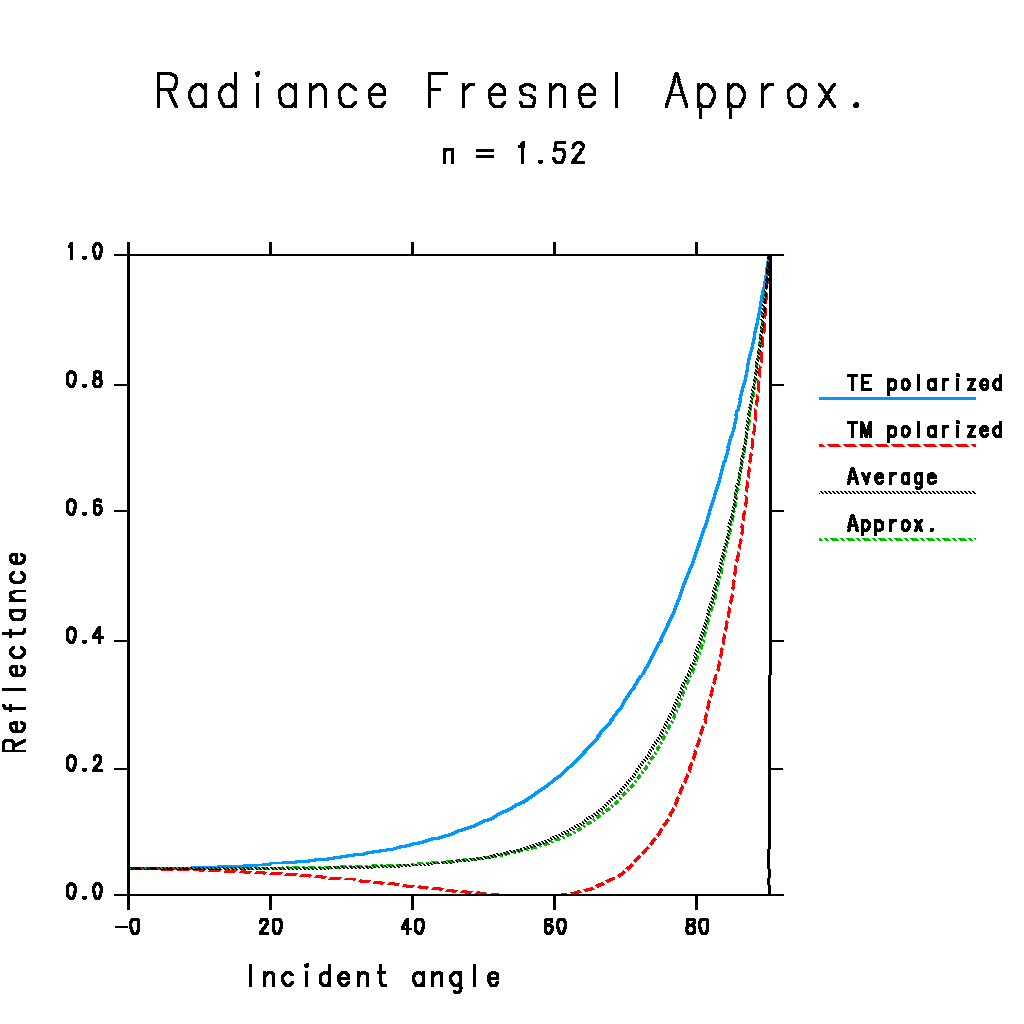I do not know why the server deleted the text part of my letter. here is the letter.
Dear all:
I am trying to render an interior scene in daytime and nighttime. I would like to render many images with different material colors and textures in this scene, that means the geometry and illumination remain the same, but the materials on the wall, ceiling ,floor and so on change. The image size I need is very small(175*255 pixels). I need to render the images as faster as possible. So I wonder is there any way to increase the rendering speed?
I am using the Desktop Radiance2.0, I found it renders my model much faster than the Radiance 3.6 in cygwin. (2 min vs. 12 min. on same computer), and the results are different, the floor rendered by Radiance 3.6 in cygwin seems too much reflective. Are there any differences in the default settings of them? or is there something wrong with my installation? (Actually I just copy the model to cygwin directory and inpute the command: $ ./day.bat )
You can find my model here:
http://munemoto-lab.archi.kyoto-u.ac.jp/storage/huang/12.7.rar
I think it may be not easy to answer these questions, but your reply will be great help for me.
Yours,
Huang
Hi Huangwx,
You can find the default settings of rpict with the -defaults option, just type:
$ rpict -defaults
-Iebele
Huangwx wrote:
···
I do not know why the server deleted the text part of my letter. here is the letter. Dear all:
I am trying to render an interior scene in daytime and nighttime. I would like to render many images with different material colors and textures in this scene, that means the geometry and illumination remain the same, but the materials on the wall, ceiling ,floor and so on change. The image size I need is very small(175*255 pixels). I need to render the images as faster as possible. So I wonder is there any way to increase the rendering speed?
I am using the Desktop Radiance2.0, I found it renders my model much faster than the Radiance 3.6 in cygwin. (2 min vs. 12 min. on same computer), and the results are different, the floor rendered by Radiance 3.6 in cygwin seems too much reflective. Are there any differences in the default settings of them? or is there something wrong with my installation? (Actually I just copy the model to cygwin directory and inpute the command: $ ./day.bat )
You can find my model here:
http://munemoto-lab.archi.kyoto-u.ac.jp/storage/huang/12.7.rar
I think it may be not easy to answer these questions, but your reply will be great help for me.
Yours,
Huang
------------------------------------------------------------------------
_______________________________________________
Radiance-general mailing list
[email protected]
http://www.radiance-online.org/mailman/listinfo/radiance-general
Hi Huang,
Just in general, I prefer that people not post images in their messages to the mailing list, but you did, so I am, too...
The attached plot shows the correct Fresnel behavior for smooth dielectric surfaces, including plastics, waxed floors, and just about anything else with a specular reflection. Radiance 3.6 uses an approximation to Fresnel reflection that is fairly accurate down to an index of refraction of 1.35 or so (water), but this was left out of the version that became Desktop Radiance due to normalization concerns I have since resolved.
The problem in your case is that you have specified a material that doesn't make sense, physically -- a perfectly smooth (zero roughness) floor with a specular reflection of 0.004. I challenge you to find such a surface in the real world -- this corresponds to an index of refraction of about 1.135, which is greater than any of the gasses but less than any liquid at room temperature. (Check out the web page <http://www.luxpop.com/#index%20of%20refraction�> if you want to know some physical ranges.)
Be that as it may, Radiance should really disable this approximation when the specularity is below the values for which it is accurate, which is around 1.8% (n=1.31). I will fix this in the next release. In the meantime, you can set a roughness value of 0.01 or so to eliminate the problem in your model, as Radiance already disables the Fresnel approximation for rough surfaces, even when the roughness is very small.
As for the subject of your message, the best way to speed up your rendering is to increase the -aa value while setting the AMBFILE= variable in your rad input file.
-Greg
Dear Greg:
I am very sorry for posting images to the mailing list.
Thanks very much for your suggestion.I have fixed the problem by setting the roughness of floor to 0.01.
And I have speed up the rendering process by increasing the -aa value.
The AMBFILE seems can help to get better rendering results, and greatly increase the rendering speed
for the same model. But I think when I change materials of the model, I should delete the old ambient file
and let Radiance generate a new one, otherwize the result will be incorrect. Am I right? Or maybe the
ambient file can be reused by models with similar materials?
best wishes.
Huang
Hi Huang,
If the average reflectance of large surfaces change in your model, then reusing the ambient file will result in under- or over-estimation of the interreflected component. If the average reflectance (and color) of your surfaces changes little, then removing the ambient file is not necessary.
-Greg
···
From: "Huangwx" <[email protected]>
Date: December 12, 2005 11:14:15 PM PST
Dear Greg:
I am very sorry for posting images to the mailing list.
Thanks very much for your suggestion.I have fixed the problem by setting the roughness of floor to 0.01.
And I have speed up the rendering process by increasing the -aa value.
The AMBFILE seems can help to get better rendering results, and greatly increase the rendering speed
for the same model. But I think when I change materials of the model, I should delete the old ambient file
and let Radiance generate a new one, otherwize the result will be incorrect. Am I right? Or maybe the
ambient file can be reused by models with similar materials?
best wishes.
Huang