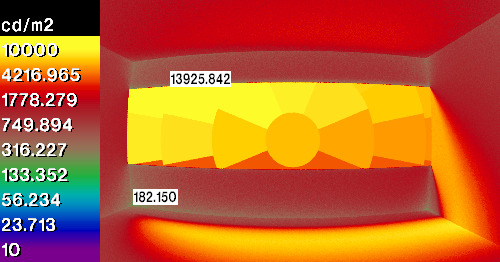Hi all,
I’m trying to create a false color jpg of an hdr from an image based simulation (which i’ll subsequently use for glare analysis etc). I’m following chapter 7 of the radiance matrix based methods tutorial, but I’ve added -vth to the vwrays command to get the hemispherical fisheye view type:
vwrays -vf views/south.vf -vth -x 400 -y 400 -pj 0.7 -c 9 -ff | rfluxmtx -v -ffc vwrays -vf views/south.vf -vth -x 400 -y 400 -d -o matrices/vmtx/hdr/south%03d.hdr -ab 4 -ad 1000 -lw 1e-4 -c 9 -n 16 - objects/GlazingVmtx.rad -i octrees/room3ph.oct
Then:
dctimestep -h matrices/vmtx/hdr/south%03d.hdr matrices/tmtx/clear.xml matrices/dmtx/daylight.dmx skyVectors/NYC_Per.vec > results/3ph/3ph.hdr
falsecolor -i results/3ph/3ph.hdr -s 10000 -e -log 3 > results/3ph/fc3ph.hdr
convert results/3ph/fc3ph.hdr results/3ph/fc3ph.jpg
I get a final image with curvy fish-eye-esque lines, but it’s a square image – I’d like a ‘classic’ circular fish-eye image, like the ones made with real fish-eye lenses.
Any ideas on what I’m missing/have done wrong? I’ve attached my image.
Thanks,
Joe