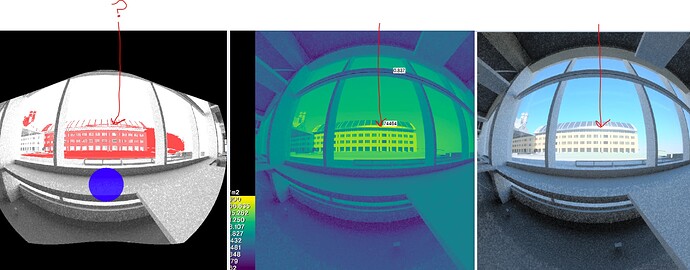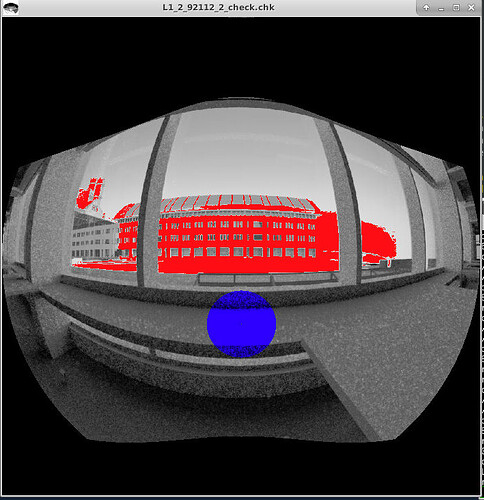Hi all, I’m struggling to get evalglare to tell me what I want it to (that’s the right mindset, isn’t it :D)
I have a long linear specular reflection that’s very bright, ~70,000 cd/m2, and no matter what I do with -b and -r thresholds, it seems to be consistently excluded as a glare source …
any ideas?
hopefully this screenshot uploads. this attempted with:
evalglare -c check.chk -T 350 250 .44 -vf 01.vf -G 1 -r .02 -u 1 0 0 -b 1000 image.hdr
Hi Mike,
I’m wondering if you tried a different exposure in ximage (or whatever display tool you are using) for the visual inspection of the check image? As you certainly know, colors in very high ranges of luminances cannot be perceived by the eye and appear white when the adaptation level is much lower (or did you ever see a blue sun through a blue tinted sunglasses or a blue tinting EC glazing? It always appears white.) and the behaviour of ximage is similar. So, if you use e.g. ximage -e 7 (or click on the bright spot and press “=”) you will see that also the brightest spot is detected as glare source. You just don’t see it on your display because you are not using the correct exposure  …
…
There is no way evalglare would miss high luminances as glare source when lower luminances are detected. If ever the above described exposure adjustment in ximage would still tell you there is no glare source where it should be, then please send me that image (plus what is in “01.vf ") per email so I can have a look into it.
I also recommend to revisit your options of evalglare. Using -T and -b 1000 does not make sense. From a value of 100 on the “-b” triggers the absolute threshold method and is not using the task driven method to detect glare sources. See manual page “ - b factor: Threshold factor; if factor is larger than 100, it is used as constant threshold in cd/m2, regardless if a task position is given or not…. ” or the glare tutorial from last year’s radiance workshop.
A fixed value of 1000cd /m2 does not really suit your scene, as the visualization of the check image shows (glare sources are too large), so when using -T I would use either the default value of -b (5) or increase the value up to 20. Or using a fixed threshold with 5k or 10k.
The -r option is not a detection parameter – so whatever you specify it would not influence if a pixel is treated as a glare pixel or not. As specified in the manual page, it serves to merge already detected pixel into glare sources – it is a search radius. In your case I don’t see a need to touch the default value.
I also would not use the uniform coloring option (-u) to visualize the glare sources, at least not when you are trying to understand the scene and adjust the parameters – with colors you simply have more information about the different glare sources.
Lastly, using -d option evalglare «tells» you more details about glare sources that are detected (and also extracted to a separate glare source in your case as you have pixels >50k, «peak extraction», see -x -y and -Y parameters). So in your case you would see a peak where you also expect it and you can easily check this my the x-y coordinate printed for each glare source (and pressing the P key in ximage. Be aware that sometimes there is a need to subtract the y position from the y-size of the image to get the right coordinate, which has to do with different possibilities to define the axis in the hdr format and evalglare always uses a positive y-axis only).
Hope that helps, also to adjust the mindset 
Jan
ack! thanks Jan. yes, sloppy tone mapping of my check image. really should have thought about this when i couldn’t see the yellow coded sources in the first place, and changed -u…
yes the source is there and in the -d output too, forgot about that very useful flag…
one follow-up; what are a few scene examples where playing with -r would make a difference? high resolution images with something like a mullion might cross a large reflection beyond?