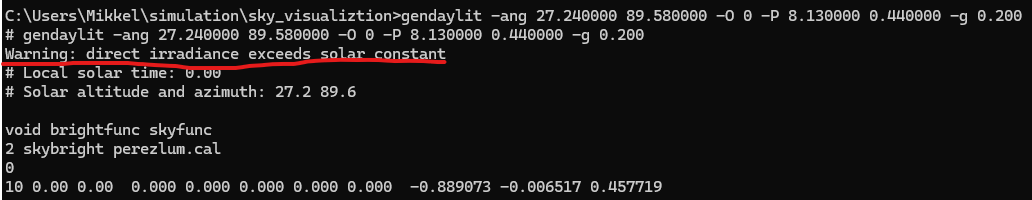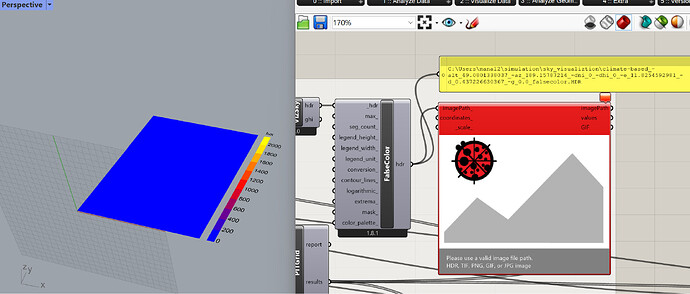Hello,
I’m conducting a series of daylight simulations and in each case the sky is generated using different combinations of azimuth and altitude angles, epsilon, and delta values. I want to stick to using these four values. For some combinations, the sky is created fine, but not for others. My altitude angles range between 0-90, azimuth_0-360, epsilon_1-12, delta_0.01-0.6.
Although I’m using Honeybee to generate the skies and run the simulations, when the gendaylit command is run with the settings in the Grasshopper file the following output is seen. I posted this query in the ladybug forum and was told I might have better luck here.
Can someone help me understand why sometimes the sky is not being created? Below is what happens in such cases. You can see the hdr image for the sky is not generated and the error says Bad Radiance Image.