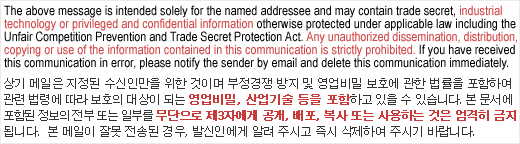Samsung Enterprise Portal mySingle
Hi Greg,
Thanks a lot for the helpful response. I’ve been using rtrace -I for my illuminance calculations than radiance picures and can pcomb be used here ?
Also, my bigger concern was that I have to do complex mathematics to find out my dimming factors to get the required illuminance value since I need to ensure minimum certain illuminance at all points in the work plane. Is there a way that I can reverse-engineer this, i.e., find out dimming coefficients for a certain level of illuminance rather than finding out illuminance for certain dimming coefficients.
Thank you,
Prudhvitej Immadi.
------- Original Message -------
Sender : Greg Ward[email protected]
Title : Re: [Radiance-general] Dimming the artificial luminaire
Hi Prudhvi,
You are correct that changing the luminaire output with ies2rad would be a very inefficient way to go about things.
The best method is to add together illuminance or image results for your separately controllable luminaires using the appropriate dimming factors. If all of your luminaires are controlled by a single sensor, then this is equivalent to adding a scaled “electric lighting only” component to a “daylight only” component. This can be accomplished with pcomb like so:
pcomb -o daylight.hdr -s 0.7 -o electric.hdr > total.hdr
In this example, I assume that your dimming level is set to 70% output. If you have three separately controlled luminaire banks, your command might look like this:
pcomb -o daylight.hdr -s 0.25 -o bank1.hdr -s 0.5 -o bank2.hdr -s 0.65 -o bank3.hdr > total.hdr
Here, I have set bank1 to 25%, bank2 to 50%, and bank3 to 65% output. To compute each of these banks, you will need to render your scene without daylight and with the other banks turned off, somehow.
If you are computing illuminances rather that images, you can use a spreadsheet or similar to apply your dimming factors to the calculated illuminance components in a similar fashion.
If you have individually controlled luminaires, it might be more efficient to use rcontrib to compute the contribution of each luminaire without having to perform multiple rendering calculations. This is a bit more involved, but you might be able to figure it out from the examples given in my talk from the 2012 Radiance workshop:
http://www.radiance-online.org/community/workshops/2012-copenhagen/Day1/Ward/Rtcontrib_tut1.pdf
I hope this is enough to get you started.
Best,
-Greg
From: Prudhvitej Immadi [email protected]
Subject: [Radiance-general] Dimming the artificial luminaire
Date: April 25, 2016 1:24:23 AM PDT
Hi,
I’m trying to simulate an open office environment using radiance. These days, there are luminaires which have photosensors installed available in the market. They dim automatically to the 500lux illuminance level (Standard for office spaces) when daylight is available.
Is it possible to simulate such a scenario using radiance. My aim is to find the dimming level when the 500lux is achieved on the work plane.
- How is dimming the luminaries achieved ?
From what I gathered, I can have a multiplication factor in ies2rad. I think this is ineffecient because I will need to generate an octree again. I couldn’t find a better alternative.
- Is there a way to automatically dim the luminaire to meet a certain criteria on illuminance ?
I’m relatively new to radiance and pardon me if this is a trivial issue.
Any help would be greatly appreciated.
Thank you,
Prudhvi Tej.
Prudhvitej Immadi
Associate Engineer
Convergence System Team
Digital Media & Communications R&D Center
SAMSUNG ELECTRONICS CO. LTD Mobile +82-10-7176-9407
E-mail [email protected]
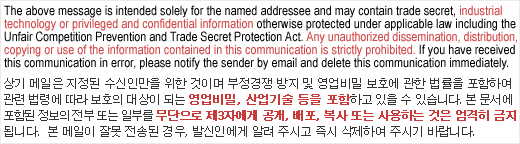
···
Date : Apr 26, 2016 02:06 (GMT+09:00)