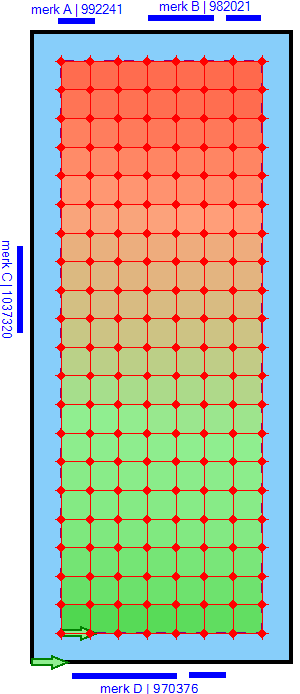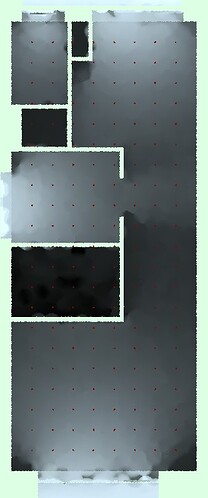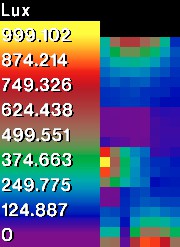Hello all,
I am kind of new to Radiance, working with it for 2 months now, i am encountering the following problem:
I am calculating daylightfactor (DF) for rooms with the following steps:
- Creating the Radiance Geometry is done, checked it with the Rad Viewer
- All Geometry has the right material, checked it with the Rad Viewer
- Creating a Uniform Overcast Sky of 10.000 lx.
- Creating all calculationpoints en run Rtrace.exe to ghet results
problem description
Making the actual calculation for all points in the Room works Great, but only when the Windows/openings are at 1 side of the Room, when creating 2 openings at different sides (lets say North and South) the daylight only enters the Room from 1 side.
Even when the geometry has no Glass but only openings.
These setting I use for Rtrace.exe: -w -h -I+ -ab 5 -oov -aa 0.1 -ad 1024 -as 64 -ar 16
Anyone familiar with this problem and have a solution?
thanks in advance.
Chris Hanschen
LKSVDD architecten
The Netherlands
Dear Chris, my first suspect here would be the sky (given that you checked that the windows are transparent as expected). Can you share how you generate it?
Best, Lars.
Hello Lars,
Thanks for your response.
This is the sky I use, it should be a standard overcast sky with 10.000 lm:
void brightfunc skyfunc
2 skybr skybright.cal
0
3 2 2.29e+01 3.56e+00
skyfunc glow skyglow
0
0
4
.85 1.04 1.2 0
skyglow source sky
0
0
4
0 0 1 180
skyfunc glow groundglow
0
0
4
.8 1.1 .8 0
groundglow source ground
0
0
4
0 0 -1 180
can you see something wrong? or a better definition for a standard overcast sky with 10.000 lm?
Thanks,
Chris Hanschen
LKSVDD architecten
The Netherlands
What gensky command did you use with this sky? Are you sure the “up” direction in your model is +Z, and not +Y (as it is in some modelers)?
Welcome to the forum, by the way!
-Greg
I used Sky and Sky material from Radiance tutorial, I think it as this command:
gensky 11 21 12:00 -a 51 -o 0 -m 0 -c
gensky 11 21 12:00 -a 51 -o 0 -m 0 -c
Local solar time: 12.24
Solar altitude and azimuth: 18.9 3.5
Ground ambient level: 11.1
void brightfunc skyfunc
2 skybr skybright.cal
0
3 2 1.43e+01 2.23e+00
together with the sky.rad file, also from the Radiance tutorial:
void brightfunc skyfunc
2 skybr skybright.cal
0
3 2 1.43e+01 2.23e+00
skyfunc glow skyglow
0
0
4
.85 1.04 1.2 0
skyglow source sky
0
0
4
0 0 1 180
skyfunc glow groundglow
0
0
4
.8 1.1 .8 0
groundglow source ground
0
0
4
0 0 -1 180
Can you advice me how the get the best Uniform Overcast Sky?
Thanks again.
Chris
For a uniform sky, you could use the gensky -u option rather than -c. This is explained in the man page, which should be installed with your distribution.
Again, what is the “up” orientation of your model? Can you upload it so we can check for you?
-Greg
Yes, the Z-direction is correct.
You can download my files by this link: WeTransfer - Send Large Files & Share Photos Online - Up to 2GB Free
I need a CIE standard overcast sky, not a uniform sky:
Overcast sky
The luminance of the standard CIE overcast sky changes with altitude. It is three times as bright in the zenith as it is near the horizon. The overcast sky is used when measuring daylight factors.
https://www.new-learn.info/packages/clear/visual/daylight/sun_sky/sky_types.html
Thanks.
Chris
Thanks for sharing your file. A plan view rendering (with red dots where your points are) looks like this:
This corresponds to a false color image like this:
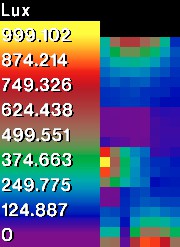
There is a pretty good match between the output of rtrace using your selected calculation parameters and the rendering using similar parameters, so I wonder if there is something going wrong with your version of Radiance, as your plot and your results file is very different from mine. What does “rtrace -version” tell you?
Also, I should mention there is an easier way to specify an overcast sky with a target of 10000 horizontal lux using the gensky -B option, which you should set to 10000/179 or 55.866. Then, the date, time, standard meridian, etc. do not matter (at least for a cloudy or uniform sky).
Cheers,
-Greg
Thanks Greg, for helping me out like this!
really appreciating this!
This is what I get:
C:\Radiance\bin>rtrace.exe -version
RADIANCE 5.2.0.7b8a6d421c NREL 2018-01-15 (based on RADIANCE 5.2a Official Release by G. Ward)
You have created a nice view, this is what I expect, so when this can be the result of Rtrace.exe, than I would be very happy 
I downloaded the latest version from the site and tried again:
C:\Radiance\bin>rtrace.exe -version
RADIANCE 5.4a 2022-09-08 LBNL (5.4.49a17b7ce4)
The result is still the same.
I just copied the files, nothing really installed, am I doing something wrong?
I just copied the *.lib and *.bin folder to a manual created folder C:\Radiance.
Can you share your commands used to create the images? Than I can if the result will be the same.
Also thanks for the reaction about the sky, when the problem of the windows/openings is solved, I will try this.
Thanks for so far!
Chris Hanschen
LKSVDD architecten
The Netherlands
On closer inspection, it seems your results file looks a lot like mine. Maybe it’s the way you are plotting them. Try:
rcalc -e '$1=$4' E1814-UO_779013.results\
| pvalue -r -h -y 21 +x 8 -d -b | pfilt -1 -x /.1 -y /.1 \
| falsecolor -m 1 -s auto -l lux \
| ra_tiff - plot.tif
Hello Greg,
Thanks again for your response!
I will give this a try: first try to get the results in the image, then check my own plotting.
I tried this:
C:\Radiance\bin>rcalc.exe -e “$1=$4” C:\Radiance\temp\E1814-UO_779013.results | pvalue -r -h -y 21 +x 8 -d -b | pfilt -1 -x /.1 -y /.1 | falsecolor -m 1 -s auto -l lux | ra_tiff - C:\Radiance\temp\plot.tif
Can’t locate Win32.pm in @INC (you may need to install the Win32 module) (@INC contains: C:/Radiance/lib) at -e line 457.
BEGIN failed–compilation aborted at -e line 603.
Use of uninitialized value $LogLmax in exponentiation (**) at script/falsecolor.pl line 132, <> line 7.
I tried to google me out of this problem, so far no result, has this to do with radiance installation or is it a Windows issue?
Thanks!
Chris Hanschen
LKSVDD architecten
The Netherlands
For DFs, probably best to stick to grey sky/ground, glass and materials – unless there is a good reason not to.
Cheers
John
Thanks John,
All my Walls, Ceilings, Floor and Glass are indeed grey.
I Think my materials are fine, just need to fine-tune my 10k lm CIE standard Overcast Sky and solve my main problem , what seems to be a plotting issue.
Still really interested in the images Greg Created, so working on that as well.
Thanks for sharing!
Chris Hanschen
LKSVDD architecten
The Netherlands