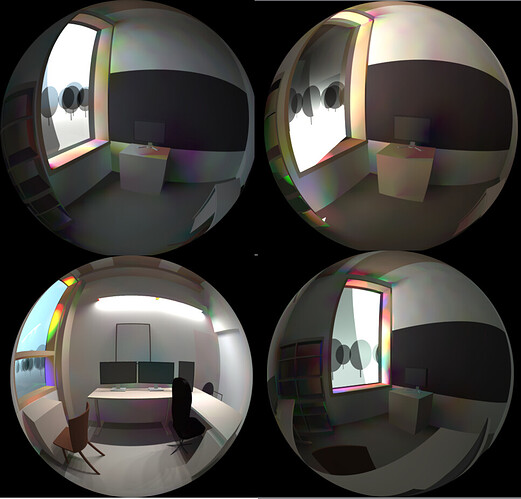Hello everyone,
I need some help locating the issue with my model and renderings. I’m working on 9-channel Lark Spectral Lighting simulations that uses Radiance rpict and I noticed that there is a colored artifact that appears near the glazing. I tried running simulations with two different glazings: the two images on top are with regular glazing and two images in the bottom are with electrochromic glazing. There were slight differences and the artifact was less visible for regular glazing but I was wondering if the issue come from somewhere other than glazing input.
Some other issues that came up is non-planar verteces in the model and I wonder if they could affect the renderings.
I was wondering if I could get some help addressing the issue and an opinion on how much inaccuracies it would introduce if I were to measure spectral irradiance and illuminance with this model.
Thank you!