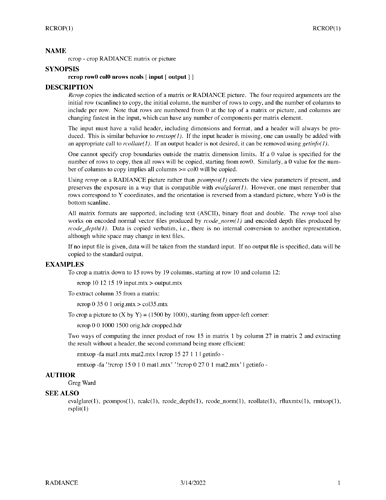I recently added a tool called rcrop, which is available in the latest github release. You can use it instead of pcompos to crop pictures, and it has the advantage of maintaining all the parameters in a way that is acceptable to evalglare. The man page synopsis is:
rcrop row0 col0 nrows ncols [ input [ output ] ]
The first four arguments are integers, and the input and outpu files must be of the same type. As well as HDR pictures, rcrop supports matrices, encoded depth, and encoded surface normal files. The row parameters are numbered from 0 at the top of the image, unlike the usual Radiance coordinates, so as to make sense with matrix data. (Similarly, Y or rows are given before X or columns.) So, your command that was:
| pcompos -x $DIM_CROP -y $DIM_CROP -h - -$OFFSET_X -$OFFSET_Y
becomes:
| rcrop $OFFSET_R $OFFSET_X $DIM_CROP $DIM_CROP
where $OFFSET_R is $ORIG_Y_DIM-$DIM_CROP-$OFFSET_Y to count pixels from the top.
-Greg
P.S. Edited to correct error pointed out by @lee