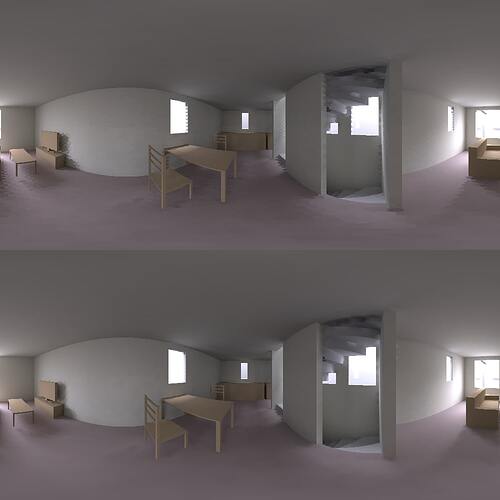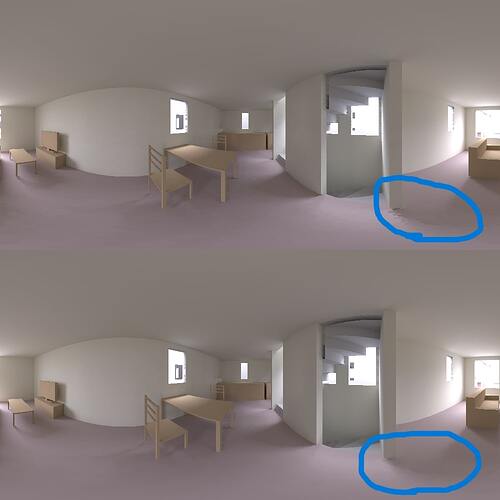Hello everyone,
I used view360stereo.cal to output the images, but why is the image above more blurred?
The command for image1 is "“X=1000; Y=1000; cnt $Y $X | rcalc -f view360stereo.cal -e ““XD:$X;YD:$Y;X:-25.115;Y:-3.808;Z:3.86;IPD:0.06;EX:0.06;EZ:0.1"” | rtrace –ab 3 –aa 0.05 –ad 2400 –as 1200 –ar 128 -x $X -y $Y -fac oct1.oct > image1.hdr””, and image2 is "“X=1000; Y=1000; cnt $Y $X | rcalc -f view360stereo.cal -e ““XD:$X;YD:$Y;X:-25.115;Y:-3.808;Z:3.86;IPD:0.06;EX:0.06;EZ:0.1"” | rtrace –ab 6 –aa 0.05 –ad 4096 –as 2048 –ar 256 -x $X -y $Y -fac oct1.oct > image1.hdr””.
The shadow area of the blue circle in image2 is jagged compared to the image above. Is there any way to improve this?